Table of Contents
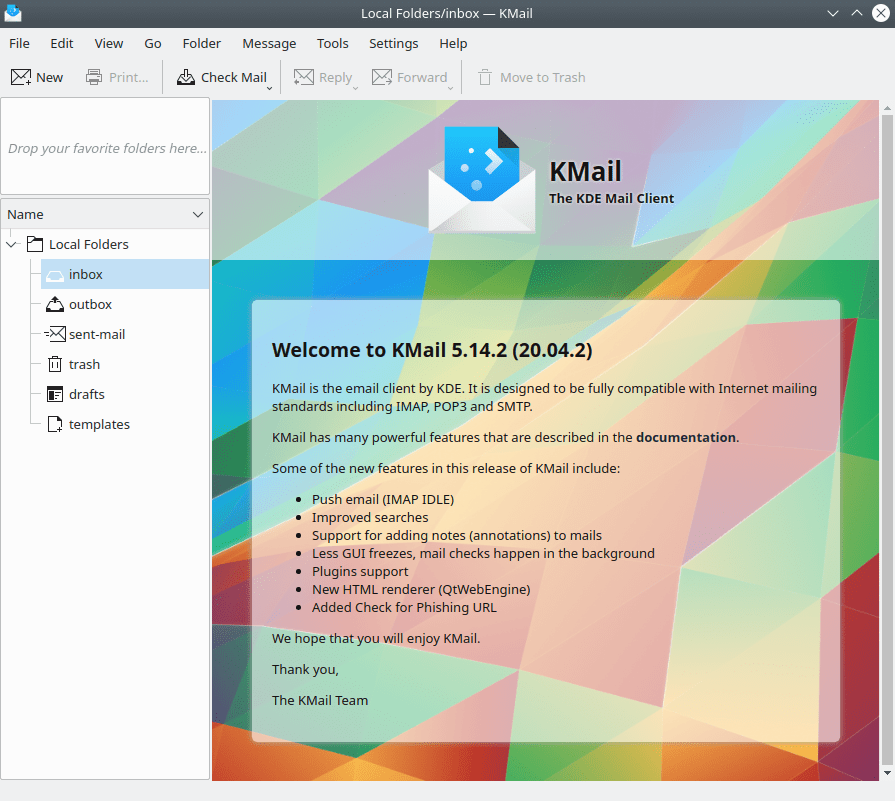
KMail Welcome Screen
The KMail Team welcomes you to KMail, a user-friendly email client by KDE. Our goal is to make KMail a program that is both beautiful and intuitive without sacrificing power.
If you have never set up an email client on a UNIX® system before, we suggest that you read through the Getting Started section first.
Here is a brief guide to some of the great features available in KMail
You do not have to use your mouse when working with KMail. Everything can be done with Keyboard Shortcuts.
Although KMail is very reliable, you should keep backups of your messages, i.e., use one of the export/archive options listed in Backup Options to back up your settings and email regularly.
KMail makes it easy to import email from many different email applications. The options are described in Restore and Import in KMail.
You can separate your messages into different categories by using KMail's extensive Folders options. Features include special handling for specified folders: mailing lists, acl (IMAP only), and archiving.
You can complement your folder setup with highly configurable filters.
By default KMail will detect common email scams. You can also fight SPAM and viruses by creating filters that work with external programs to scan email as it comes in. See Anti Spam and Anti Virus for details.
It's easy to manage several email accounts by using different identities.
We hope you will enjoy KMail!
KMail's homepage can be found at https://userbase.kde.org/KMail. There you will find useful links (e.g., to the user and developer mailing lists, and to the community wiki pages.) Please report any bugs in KMail using → .