Table of Contents
After the first run, KBibTeX will propose to make it the default editor for bibliography formats. We recommend you to do so.[1]
Then you will see a window that looks similar to this:
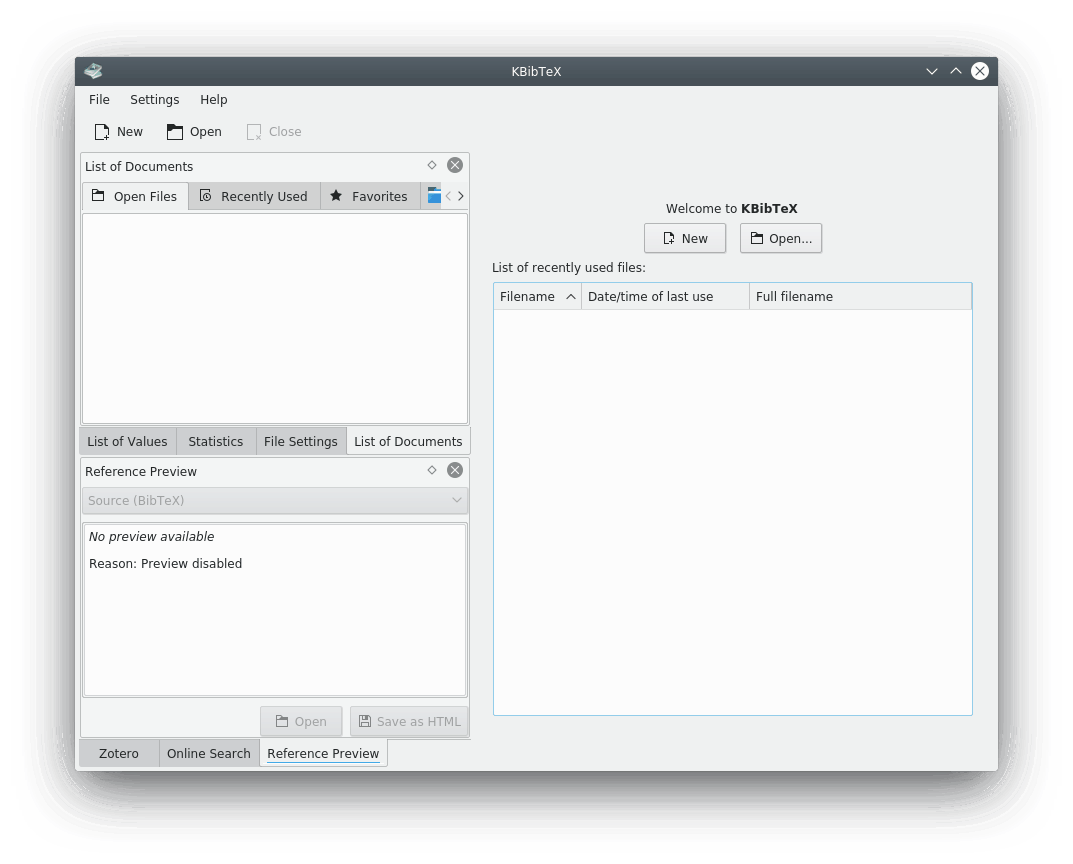
To start a new bibliography document press the button on the right panel, the button on the toolbar or choose the → (Ctrl+N) menu item.
Now it is time to add some entries.
Users of KBibTeX have two choices when adding a new entry: they can use the Online Search panel to find entry data online or they can write the code by hand.
Let's try to add a book entry manually.
Choose → → from the KBibTeX menu. KBibTeX should open Edit Element window.
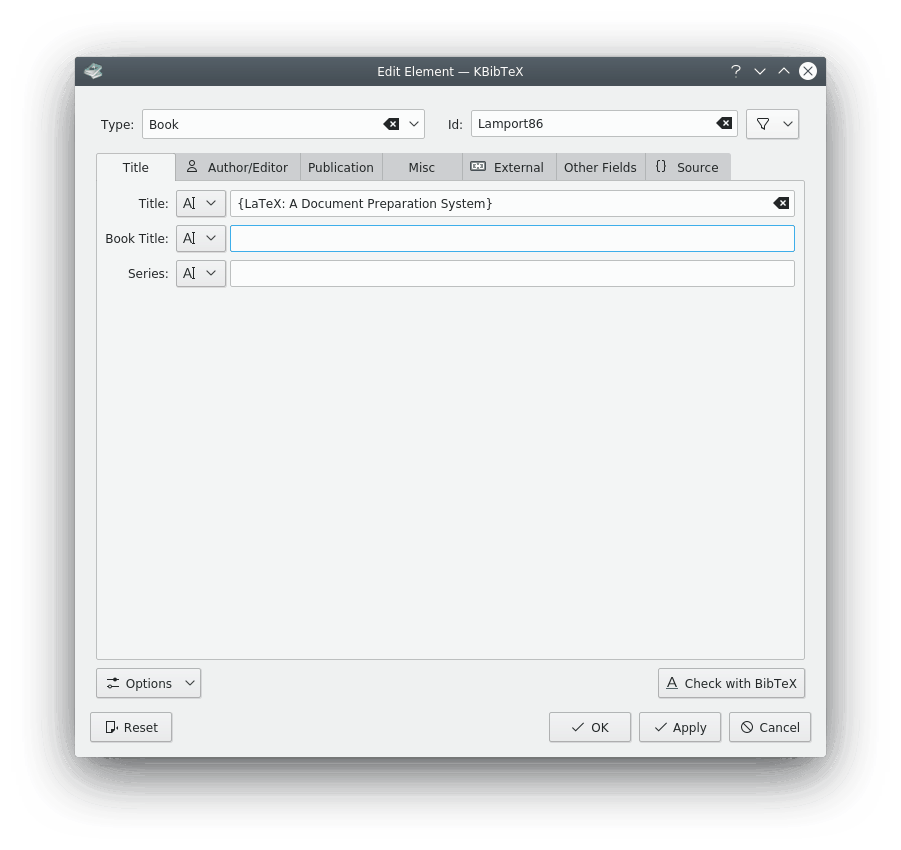
Choose from the Type: drop down list.
Enter
Lamport86into the Id: field.Tip
The “Id” is used for referencing the bibliography entry in your main document.
Go to the Title tab and enter
LaTeX: A Document Preparation Systeminto the Title: text box.Go to the Author/Editor tab, click on button and enter
Lamport, Leslie.Go to the Publication tab then enter
1986into the Year: text box andAddison-Wesleyinto the Publisher: text box.Click .
Choose → (Ctrl+S) menu item and save your bibliography file as
example.bibin your to-be-written paper folder.
[1] If for some reasons you will decide to reconsider please remove the strings with kbibtex substring from mimeapps.list file in .local/share/applications folder of your home folder.