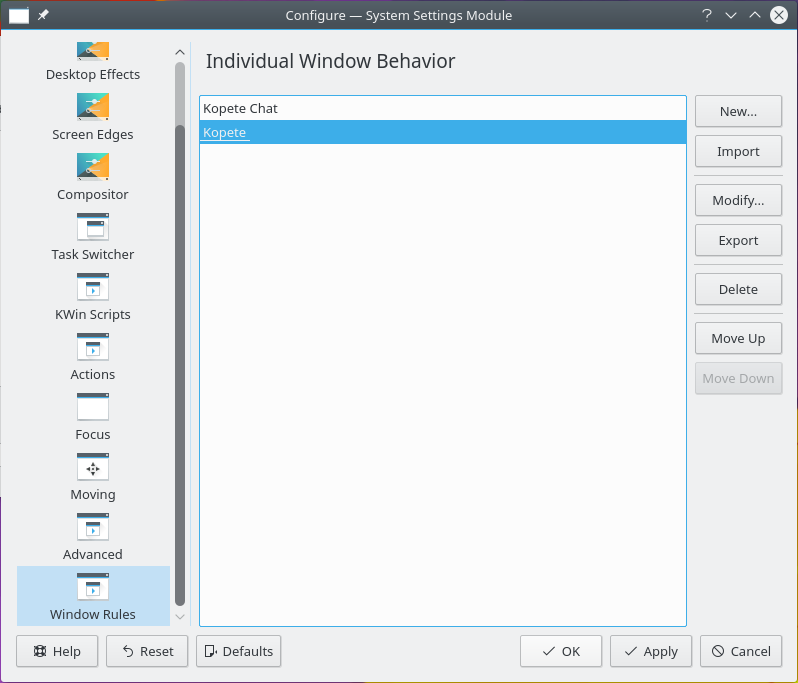Except for conversation windows, display Kopete and its children windows on all desktops and skip the systray and pager. For children conversation windows, treat them as the parent window except show them in systray.
For each attribute, use the Force parameter so it can not be overridden.
In order to implement the above, two rules need to be created:
A rule for Kopete Chat and
A rule for Kopete
The Kopete Chat rule's matching-criteria is more restrictive than the Kopete rule as it needs to match a specific Window Role: the chat window. Due to rule evaluation processing, the Kopete Chat rule must precede the Kopete rule in the KWin Rule list for Kopete.
Assuming a Kopete Chat window is open:
Use Detect Window Properties and select the Kopete Chat window. Check the Window role box to restrict the criteria to chat windows - for additional information see window matching:
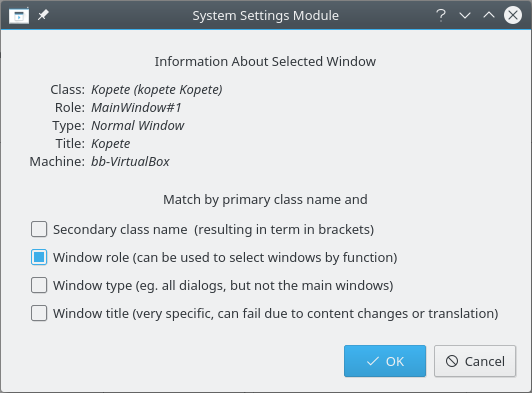
Clicking OK in the previous window back-fills the results in the Window Matching tab. Enter a meaningful text in the Description box:
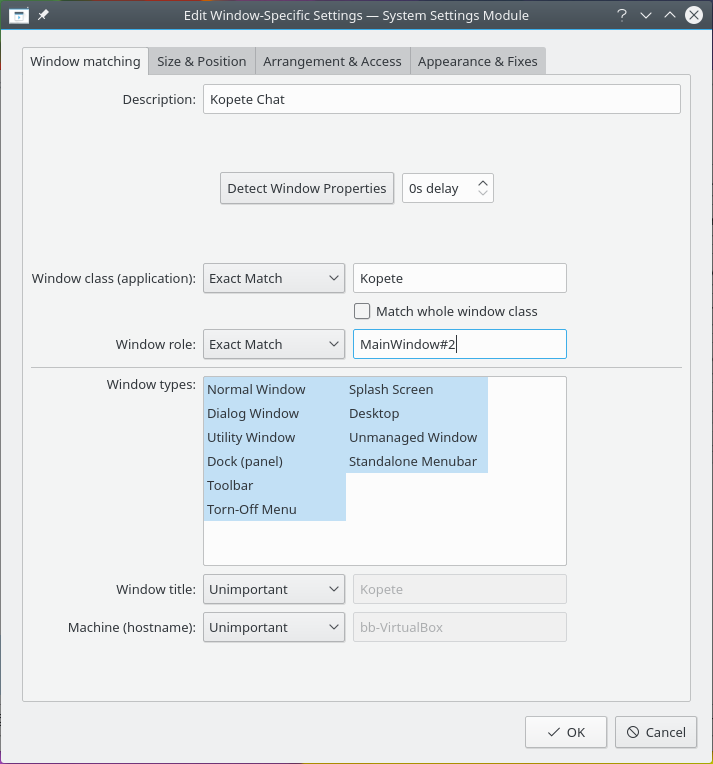
Enable the following attributes:
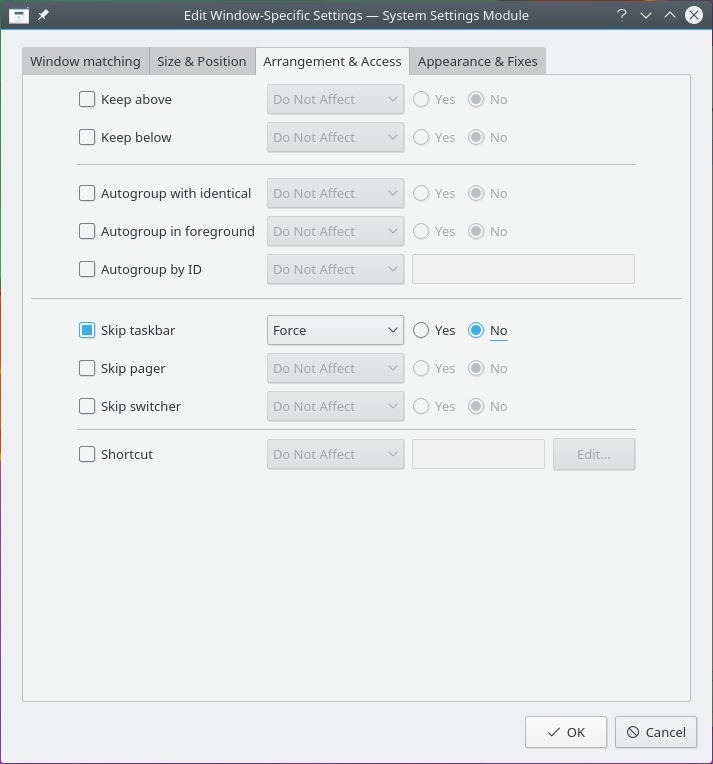
Click through to complete entry of the rule.
Note
The Skip taskbar attribute is set to No to display the window in the taskbar which loosely translates to: no do not skip taskbar  .
.
Assuming Kopete is open:
Use Detect Window Properties and select the Kopete window. Match only by primary class name so leave the check boxes unchecked - for additional information see window matching:
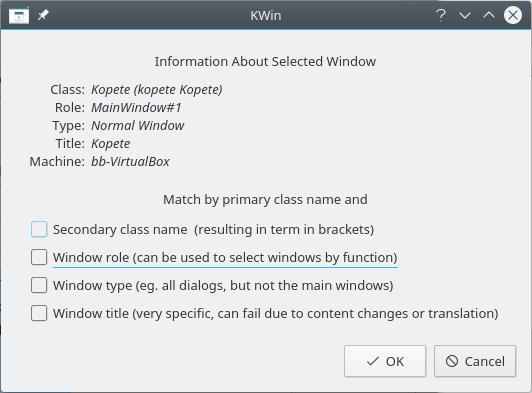
Clicking OK in the previous window back-fills the results in the Window Matching tab. Enter a meaningful text in the Description box:
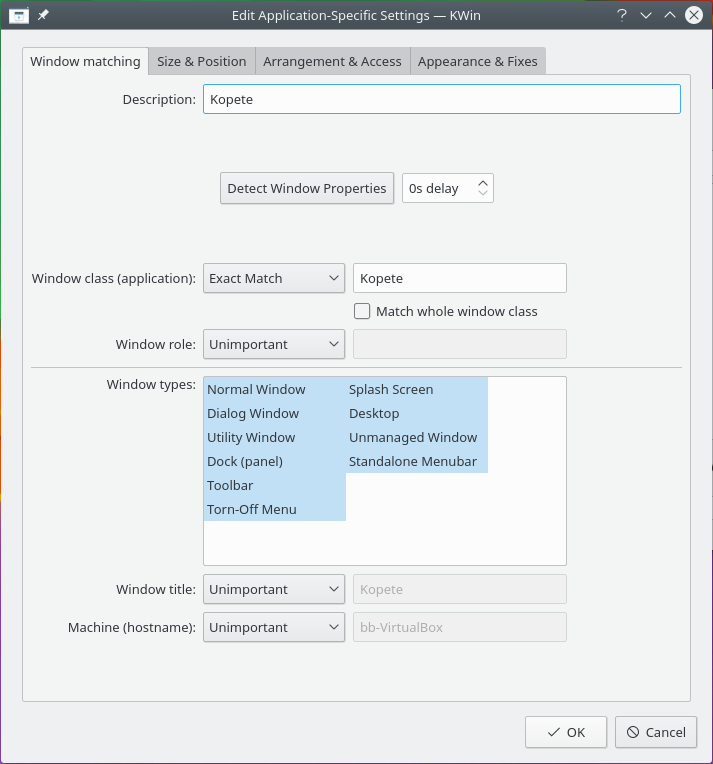
Enable the following attributes:
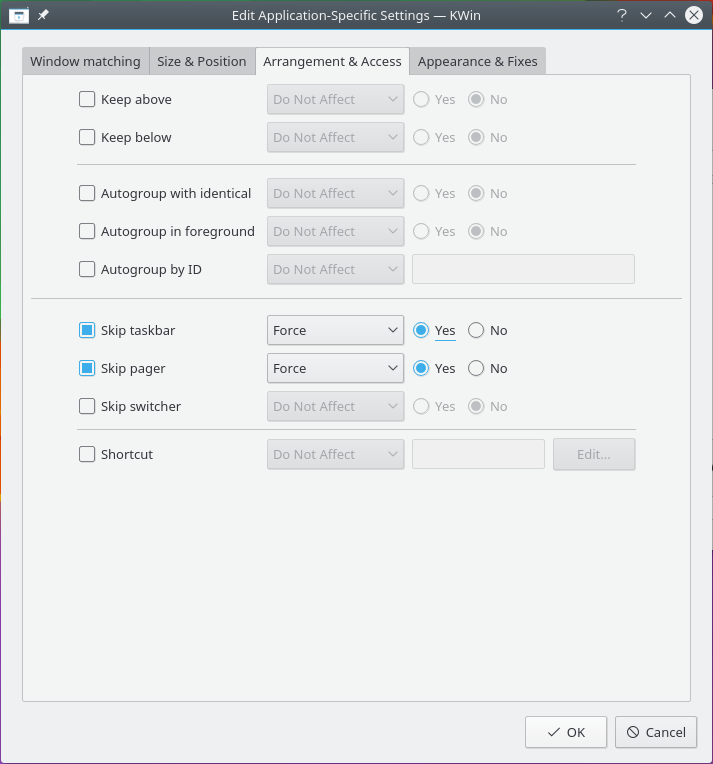
Click through to complete entry of the rule.