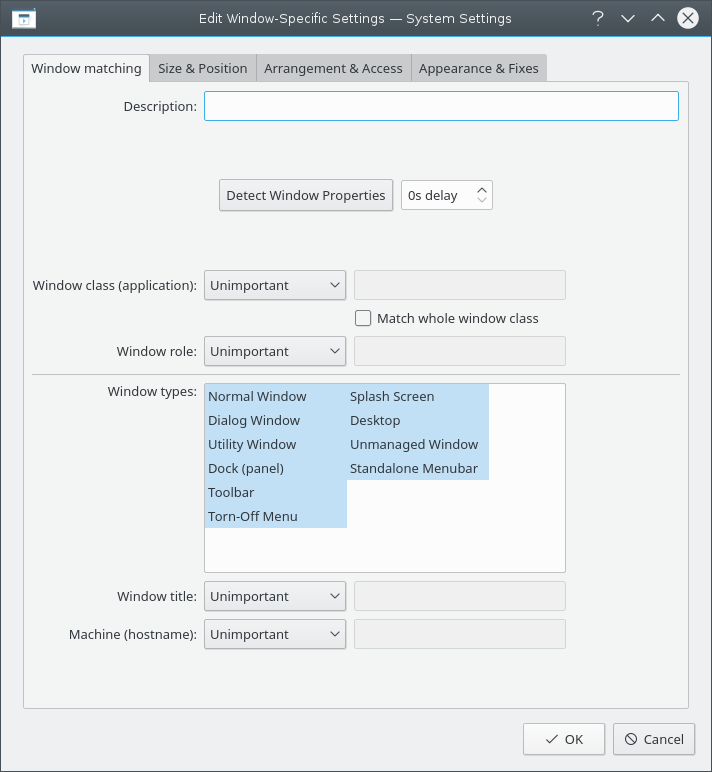
The editor is composed of four tabs:
Window matching
Size & Position
Arrangement & Access
Appearance & Fixes
As the name implies, Window matching is used to specify criteria to match one or more windows. The other three tabs are used to alter the attributes of the matching windows.
Tip
Panels can also be affected.
Each window rule has user specified Window Matching criteria. KWin uses the criteria to determine whether the rule is applicable for an application.
Along with Window Matching criteria, each window rule has a set of Window Attributes. The attributes override the corresponding application's settings and are applied before the window is displayed by KWin.