Table of Contents
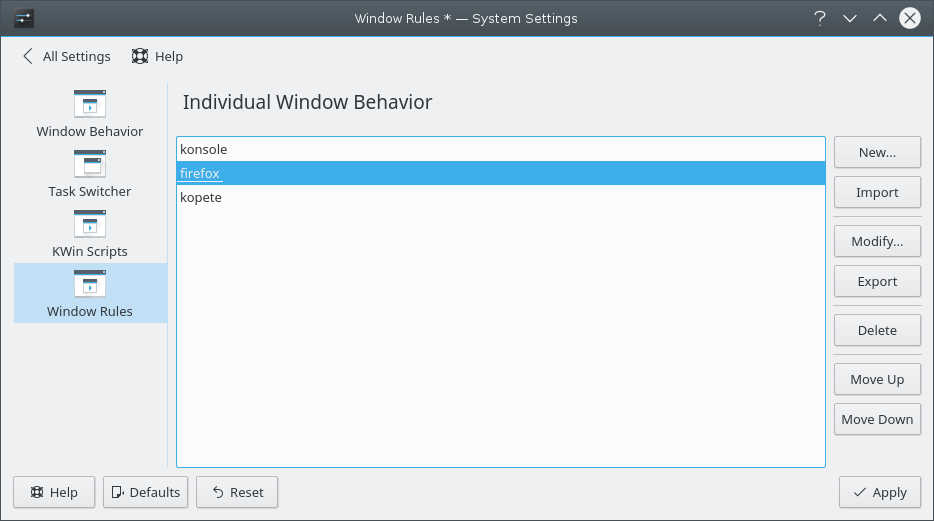
There are several ways to invoke the KWin Rule Editor. Below are two:
Right-click on the title-bar of any window, choose → and in the Configure window, select Window Rules or
→ →
The main window is used to:
Affect rules with New..., Modify... and Delete
Share rules with others via Import and Export
Ensure desired rule evaluation using Move Up and Move Down
When an application starts (or the rules are modified), KWin evaluates the rules from the top of the list to the bottom. For all rules which match a window, the collective set of attributes are applied to the window, then the window is displayed.
Should two or more matching rules enable the same attribute, the setting in the first rule in the list is used.
Tip
You can tailor children windows for the application by placing the more restrictive rules first - see the Kopete and Kopete Chat Window example.