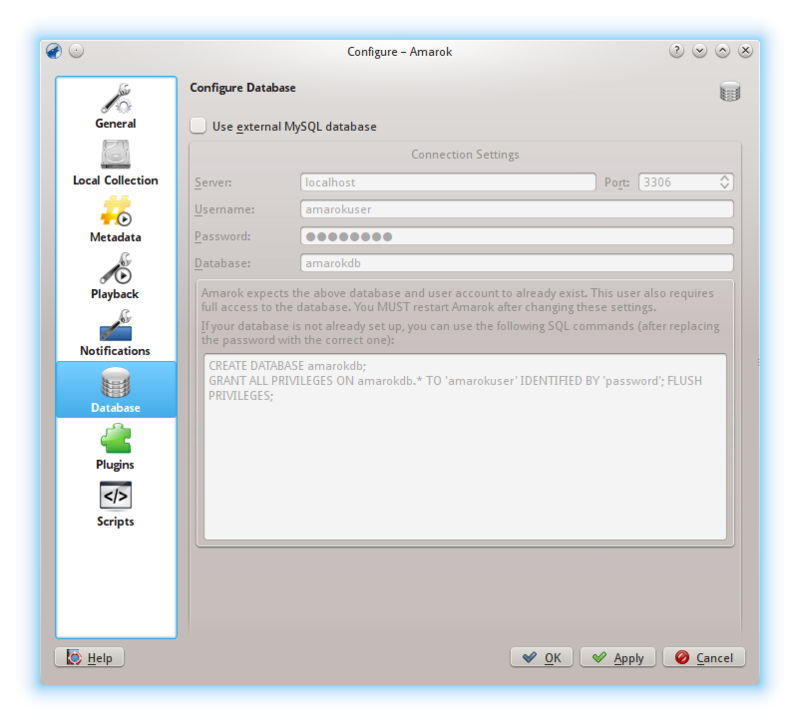
External Database configuration dialog
The default database is already set to use embedded MySQL. For most users there is no need to configure an external database, as there is no change in performance. If you want to share your database or use it remotely, you can configure an external MySQL database.
Amarok expects the external database and user account to already exist. The user also requires full access to the database. You MUST restart Amarok after changing these settings.
If your database is not already set up, you can use the SQL commands in the field at the bottom to do so, after replacing the password with the correct one.
| Option | Tooltip |
|---|---|
|
Use external MySQL Database |
Check to enable the use of an external database. |
|
Server |
Enter the name of the existing MySQL server. |
|
Port |
Enter the port number to access the server. Default is port 3306. |
|
Username |
Enter the username to access the database with full access privileges. |
|
Password |
Enter the password for the default user. |
|
Database |
Enter the name of the database. Default preset is amarokdb. |
You can find more information about the External Database here.