Table of Contents
To start practicing you select a document after starting Parley. If you have it opened in the editor already, just press the  Start Practice... icon in the toolbar.
Start Practice... icon in the toolbar.
Before the actual practice starts, you always get to the Practice Overview screen. There are three areas which allow you to choose what to practice:
The selection of languages
The selection of the practice mode
The selection of the units that also shows your current progress
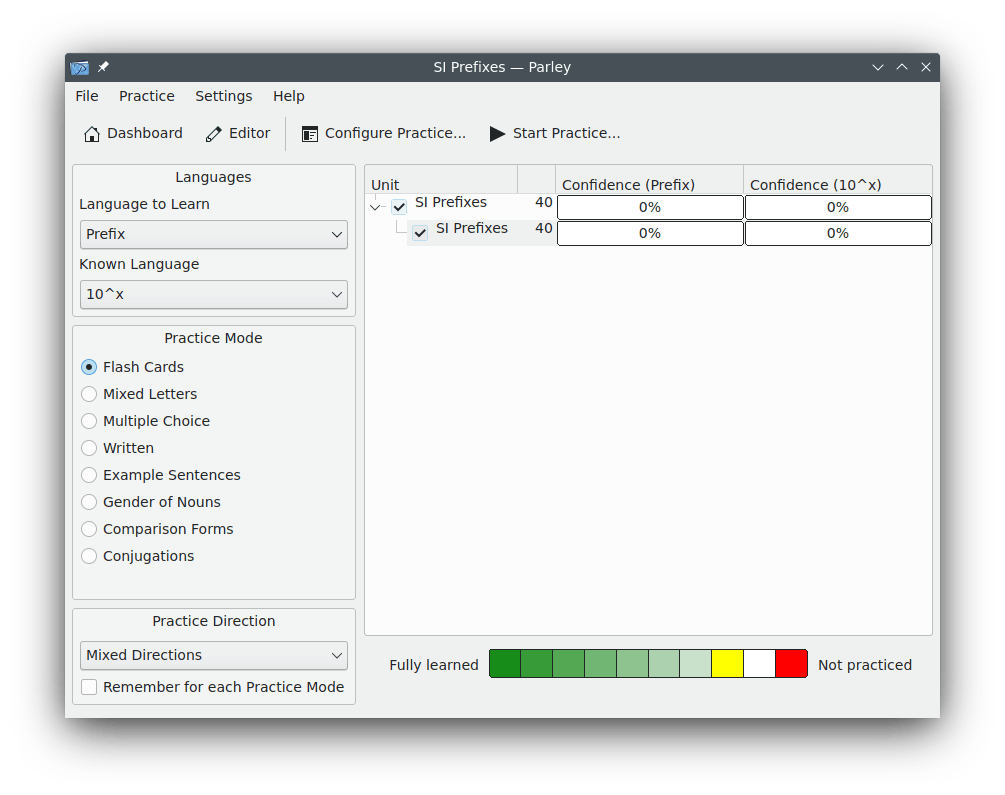
On the left you can select the combination of languages you will practice. If you select for example English to French, you will be shown English words and Parley will ask you to enter the French translations.
Below the language selection you choose the Practice Mode section, this determines how the practice will ask you questions.
The Practice Direction drop down list can be used to select the query that will be shown during the practice. The possible choices are the known phrase (), the learning phrase (), or the mix of the phrases ().
In the big part on the right, you see the units of the vocabulary collection. You can select which units you want to practice with the check box in front of the unit name. The number of words that each unit contains is shown next to its name. On the right of the name you see your current progress for the unit.
The progress for each unit is displayed as the percentage of the unit completed and the multi-shaded progress bars. The percentage is calculated based on the total number of words in that unit and the confidence level of each word. The progress bars depict the number of words in each confidence level, with a darker shade depicting a higher confidence. A legend can also be seen at the top of the unit selections, in the header. The colors in this legend depict the corresponding colors of the progress bars, from the fully learned words to the words not yet practiced.