The summary shows up when you finish a learning session. In the big bar on the top it shows you how well you did.
Below is a table with all the words you practiced, together with the mistakes you made.
The words with the most mistakes are on top so you can easily see what you do not know yet.
Press the  Export Results... icon in the toolbar or use the → menu item to export practice results as HTML or OpenDocument text file (
Export Results... icon in the toolbar or use the → menu item to export practice results as HTML or OpenDocument text file (.odt).
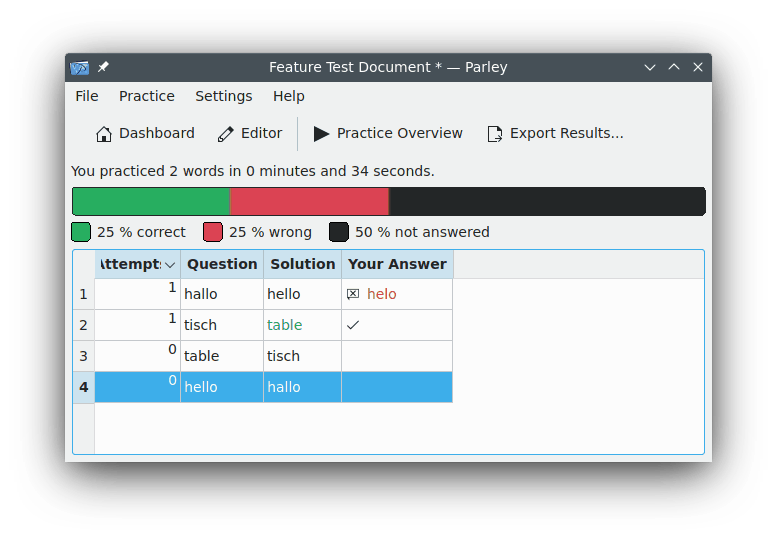
Summary After Practice