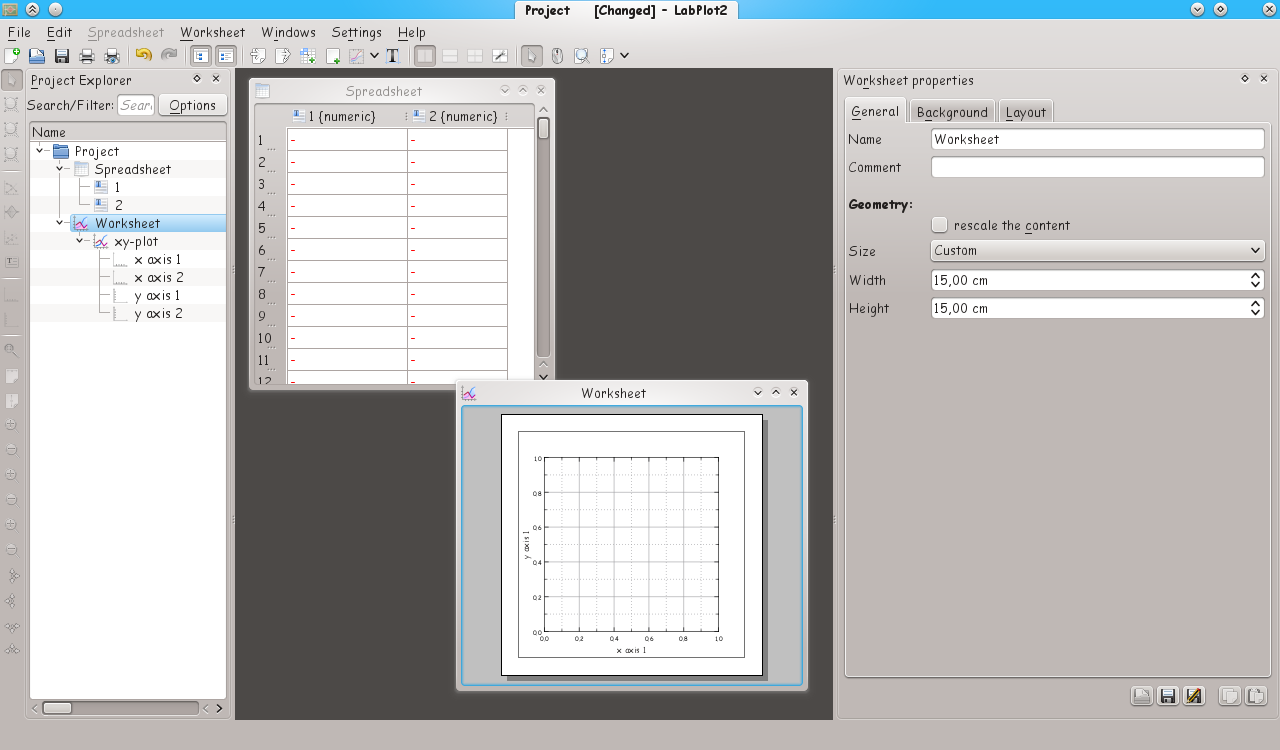Table of Contents
LabPlot follows the MDI (Multiple Document Interface) philosophy - all the created application objects are placed as sub-windows in the Main Area of the application window. The Project Explorer serves as the tool to create and organize those objects in a tree-like structure. The Properties Explorer is used to modify the properties of the currently selected object(s). Many functions are reachable via the main menu and via object specific toolbars and context menus. Additional information and application notifications are shown in the status bar.