Table of Contents
KLettres has 4 levels. Levels 1 and 2 deal with the alphabet and levels 3 and 4 concern syllables. For a very young child (2 1/2 to 4), I would suggest that he/she is sitting on your lap in front of the computer and that you do the game together.
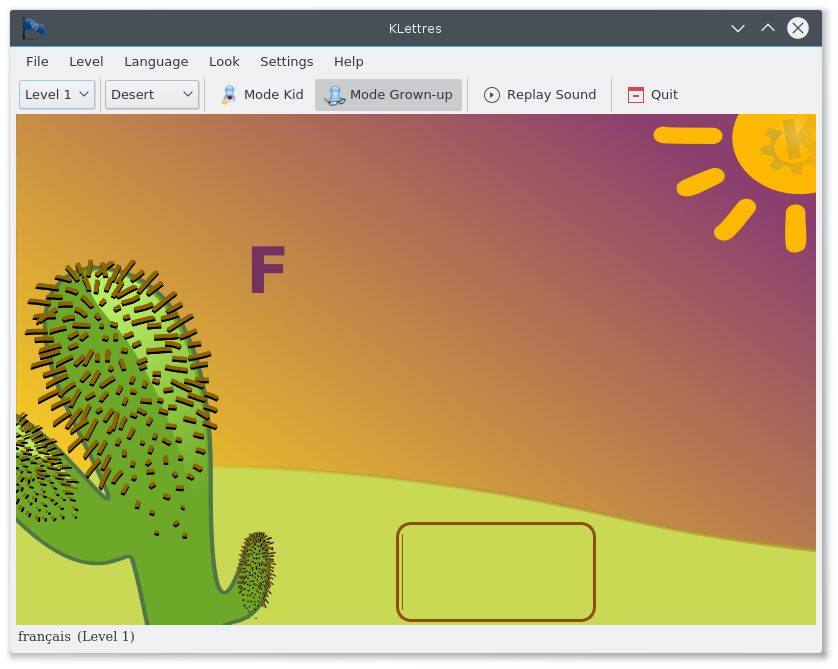
Level is Level 1, language is French, theme is Desert and mode is grown-up.
Note
If your KDE language is among the supported languages then this will be the default language the first time you run KLettres. For other languages, English is the default. KLettres comes with English, French and your default language if among those listed above and you can get additional languages via → menu item provided you have an Internet connection.
In level 1, the user sees the letter and hears the sound. He then has to type in the letter in the box. If it is correct, the next letter appears (without having to press Enter or whatever). If the user types the wrong letter, he hears the sound again. In this level, the user memorizes the letters, associates them with their sound and recognizes them on the keyboard.
Note
The user can type in either lower or uppercase letters. The letters are automatically put in uppercase so that a child will match them with the keyboard. He can type only one letter at atime.
When you type a letter in the input field, there is no need to press Enter and the program waits for a short while before testing if the letter is right. This short wait is to leave time to a young child to understand what he/she just typed, especially if this is the wrong letter. You can change this time by using the → menu item and the Timer page which will bring you a dialog where you can set two different times: one for the Kid Mode and one for the Grown-up Mode.
After the first time, the language setting is saved in a configuration file on closing of KLettres and loaded the next time, with the level you were in.
The mode (kid or grown-up) is saved in the config file and therefore is kept until you change.
The letters appear in random order. They are not the same consecutively.
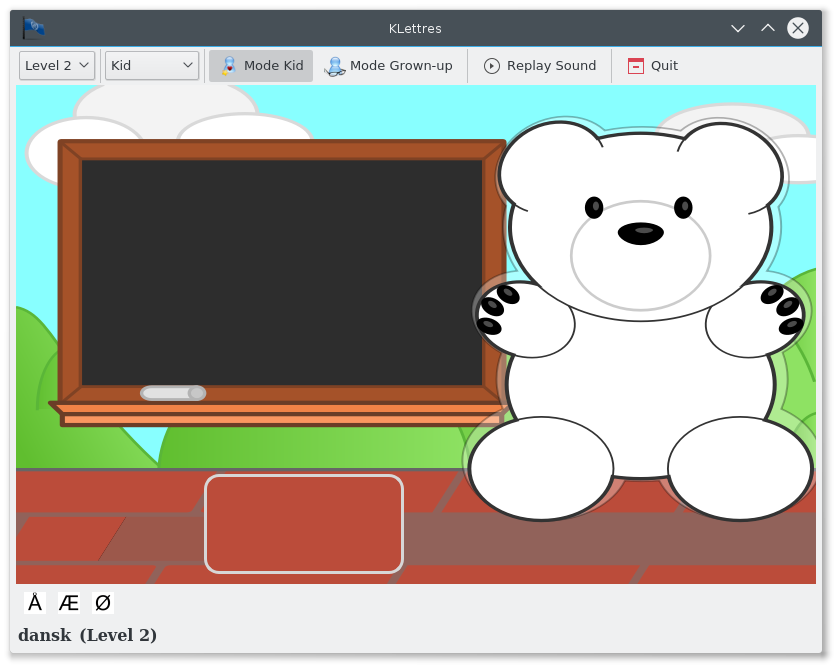
Here is a screenshot of Level 2 with the kid mode, Kid theme and Danish language.
Clicking in the level combo-box and choosing Level 2 or using the menu brings you to level 2. In that level, the user only hears the sound of the letter and has to type in the letter. If he is wrong, the letter appears to help him.