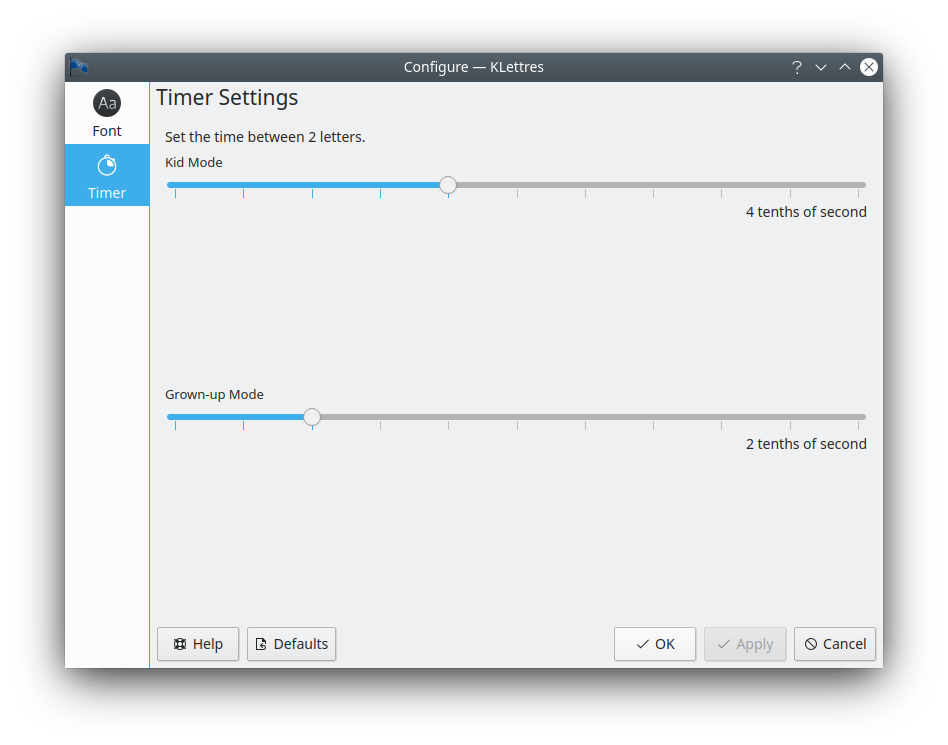The configuration dialog has two pages: one for Font and one for the Timer.
You can easily change the font that displays the letters. In some distribution, the default font used from the system is really ugly. In grown-up mode, in the → menu item you will find a Font page with a font chooser dialog. The new font will be applied to both the displayed letter/syllable and the user field.
Warning
Changing font is also nice as some fonts (Helvetica for example) do not display correctly East-European languages as Czech and Slovak. If some letters or syllables are not displayed, please change the font and choose Arial for example.
You can also choose here the size you like the best. This size will be kept in configuration.
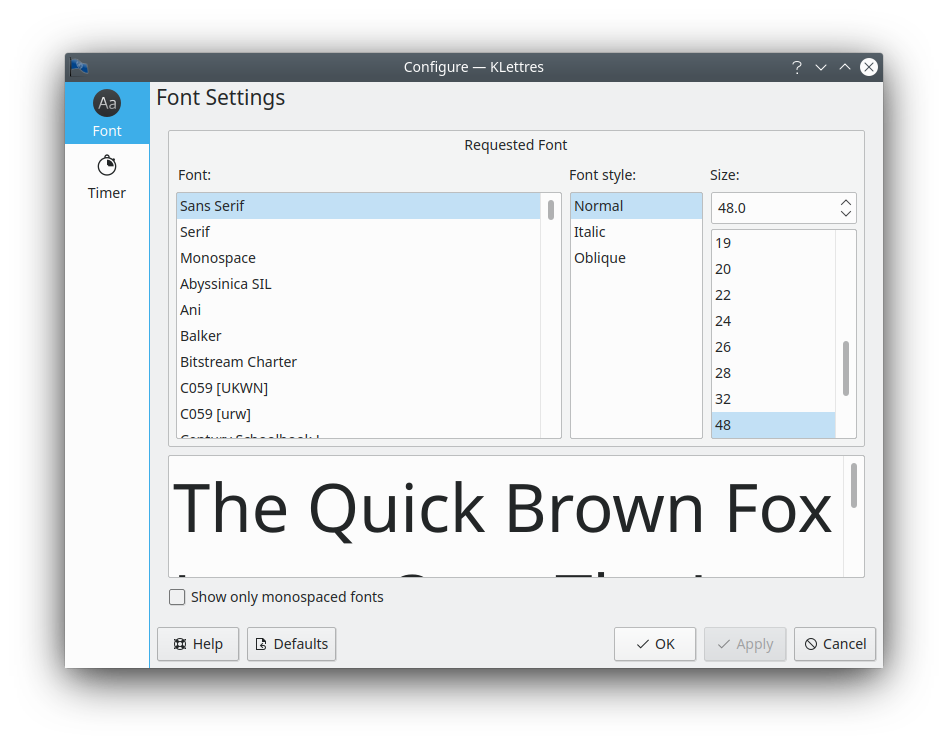
Here you can see KLettres Font Chooser Dialog.
The timer set the time between two letters i.e. the time during which a letter is displayed. The units are tenths of seconds.
The Timer page in the → menu item has two timers settings: one for the Kid Mode and one for the Grown-up Mode. Defaults are 4 tenths of seconds for Kid Mode and 2 tenths of seconds for Grown-up Mode. Increasing the time leaves you more time to see your errors.