Table of Contents
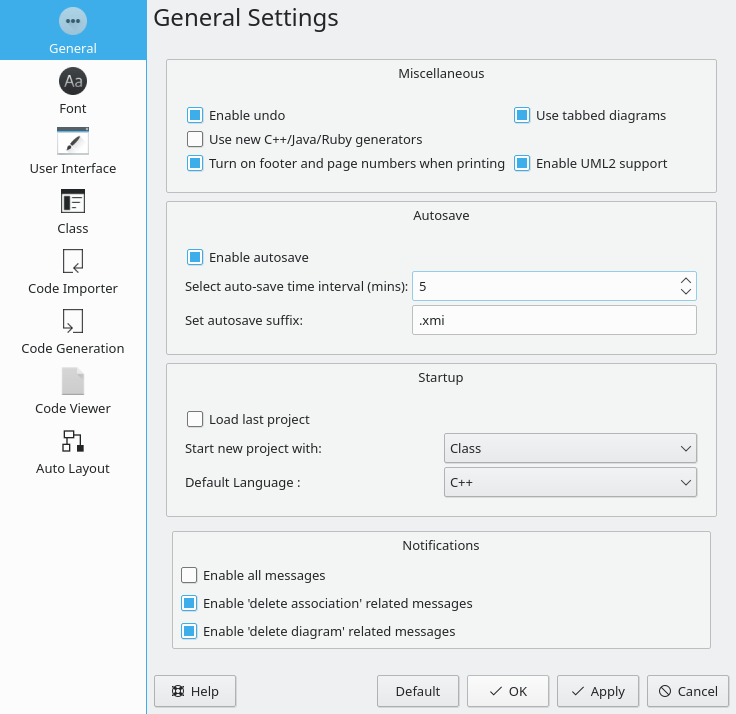
Options for the General Settings in Umbrello UML Modeller
The option Enable undo allows undoing a previous action.
Use new C++/Java/Ruby generators lets the user select either the old or new code generators
Turn on footer and page numbers when printing when selected, prints diagram information for the diagram being printed and the page number.
Use tabbed diagrams gives the option of having multiple tabbed diagram windows open at a time.
Enable autosave gives a choice to autosave the file.
Select auto-save time interval (mins): allows setting the time before the file is autosaved.
Set autosave suffix: defaults to .xmi but allows a different file extension to be set.
Load last project if set, always loads the last work project upon program startup.
Start new project with: gives a choice of which UML diagram type to start with in a new project.
Default Language: is a setting for the default programming language used.
Enable all messages is an option to either see all notifications or a reduced set of notifications.
Enable 'delete association' related messages ensures that you will receive all messages of this type if checked.
Enable 'delete diagram' related messages will enable all messages of this type if checked.