OK, we have to admit that while being quite powerful, the Search & Process plugin is maybe a bit tricky to understand. Here is a small exercise that will come to grips with it. Remember the use case for Search & Process ?
John downloads some data from his bank. The data comes, obviously, without indication as to the category. In fact, everything is written in the comment field. John would like some automatic way to correctly set up the category and other attributes based on the content of the comment.
John knows that his bank put the name of the payee in the comment field, and he wants all his payments to KDE to be in category Donations & Open Source. We will look for all transactions with the comment field containing KDE:
Add this search definition to the list of existing searches using the button.
Next, we need to tell Skrooge to set all transactions found by this query in category Donations > Open Source. Change the Query type to Update using the drop down box, and define the transformations to apply:
Tip
Notice that we also removed the original comment by setting it to an empty string. This is for readability sake, but you may wish to keep it for historical reasons.
Add this process to the previously defined search using the button.
So far, so good. Now, let's apply the process on all imported transactions not yet validated (click on the button):
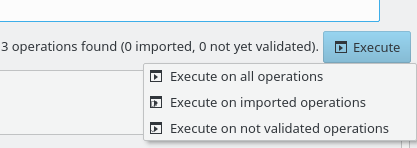
That's it! If you go back to the transactions view, you will notice that all concerned transactions have been updated. In case anything went wrong, do not forget that Undo is your friend! Even if the process modified 2327 transactions, this is still one undoable action for Skrooge.