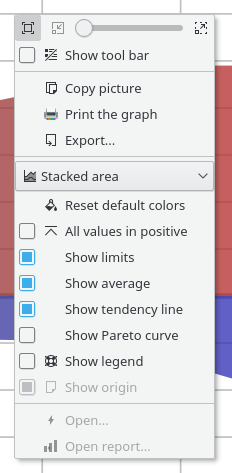There are different ways of exporting data with Skrooge depending on what your needs.
Using the menu → , a CSV, QIF, JSON, Kmymoney, Ledger, IIF, Sqlite, Sqlcipher or XML file will be created, containing all transactions in the current document. This is the option to choose if you need to export your data to another application.
If you select some accounts or some transactions before using the menu → , a CSV, QIF, JSON, Kmymoney, Ledger, IIF, Sqlite, Sqlcipher or XML file will be created, containing the selected accounts (with their transactions) or the selected transaction. This is the option to choose if you need to export your data to another application.
All tables in Skrooge can be exported, in CSV, plain text, HTML, ODT, PDF, or SVG format. You can do so by right-clicking on the column header or clicking the settings icon in the table header to bring up the table's context menu, and choosing the option.
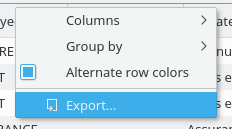
This works wherever a table is displayed, so you can use it to export whatever tabular information you need.
Skrooge allows you to export a graph, either in PDF, SVG or just any image format supported by Qt™ (PNG, JPG, GIF, TIFF…). You can do so by right-clicking on the graph, and choosing the option.