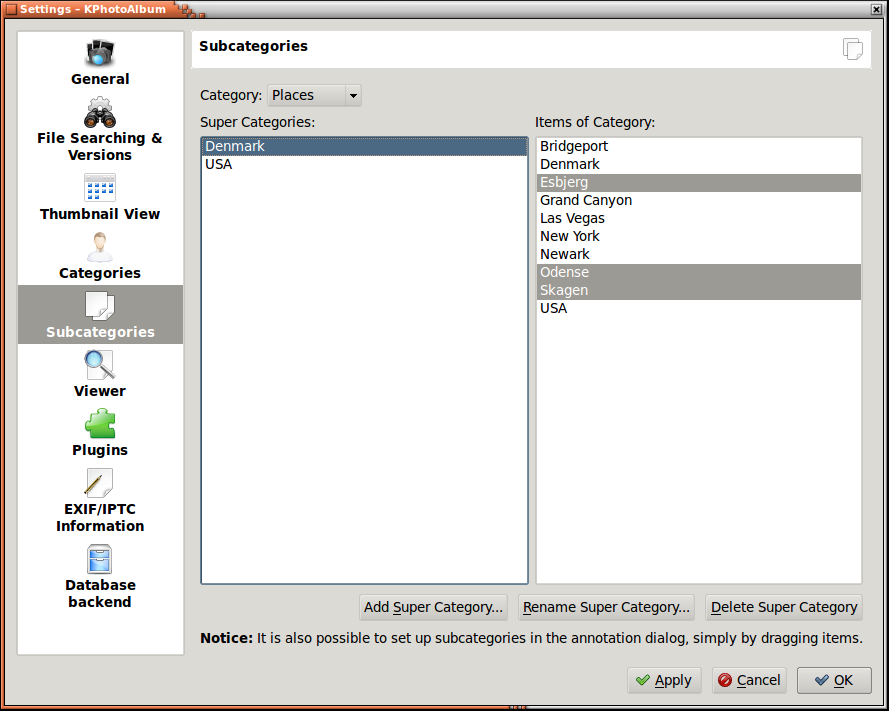In the section called “Sub-categories” we discussed sub categories. From the settings dialog, it is possible to configure entire member groups, i.e. configure all members of a group in one go rather than configure all groups for a member as was the situation in the section called “Sub-categories”.
In Figure 9.6, “Configuring Member Groups” you can see the configuration page for specifying member groups. At the top there is a combo box, where you can specify which category you are currently configuring. On the left side you see a list box with the current category, and on the right side you see a list box with the sub categories.