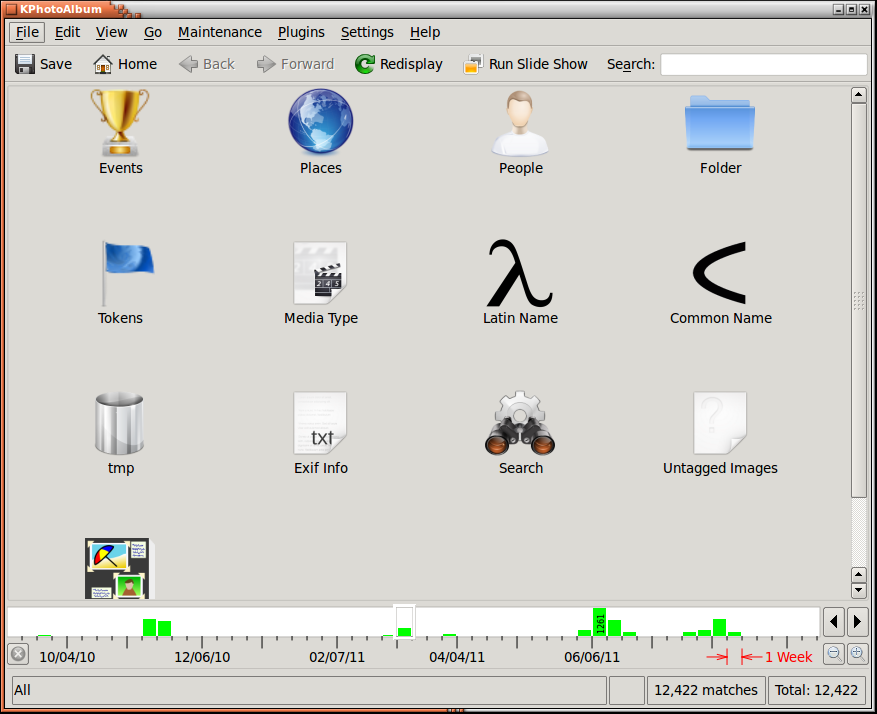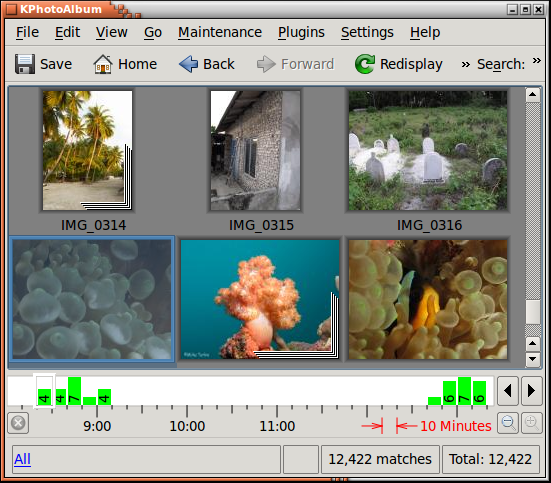At the bottom of the KPhotoAlbum main window, you will find the data bar (see Figure 6.1, “The Date Bar”). As the name indicates it shows date statistics over the images in your database.
The individual bars indicates how many images are within the given period. In the figure above you may see that I have 261 images from January 2005. The bars encode two information, namely how many images that have an exact date within the given period, and how many have an overlap with the given period. A picture which has a date that says 2005 will thus count as an overlap for all the month of 2005, while an image from Jan 24th 2005 will count as an exact date for January 2005. Exact matches are displayed with green, while inexact matches are displayed in yellow. Thus in December 2004 I have 86 images with exact count, and 61 with overlap count. (I know the counts by hovering the mouse over the given range, since this displays the counts in the status bar).
The date bar offers you a number of different granularities, where each bar displays a different time range. The range are years, month, weeks, days, hours, and 10 minutes. Figure 6.2, “The Date Bar Showing 10 Minutes Intervals” shows you part of my database where each bar shows only 10 minutes.
The date bar is interactive in two ways, first you may navigate the thumbnail view from the database - selecting a date will scroll the thumbnail view so the first image from that date is displayed. Second, when you navigate around in the thumbnail view, the date bar will update to display the date of the images currently displayed.
You may also drag out a range in the data bar. You do so by pressing and dragging the mouse in the ruler part of the date bar, i.e. on the time stamps. When you select a range, the thumbnail viewer will display only images from that range. You cancel a selection by pressing the cancel button at the left side of the datebar.