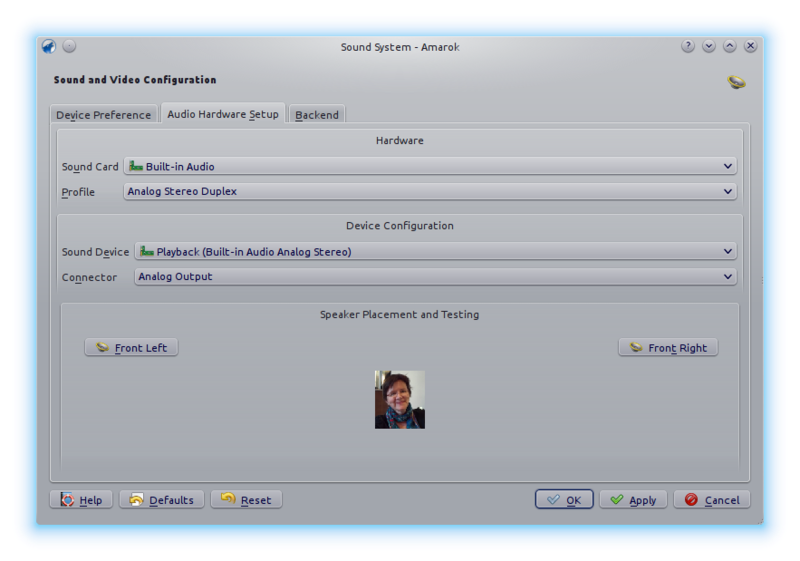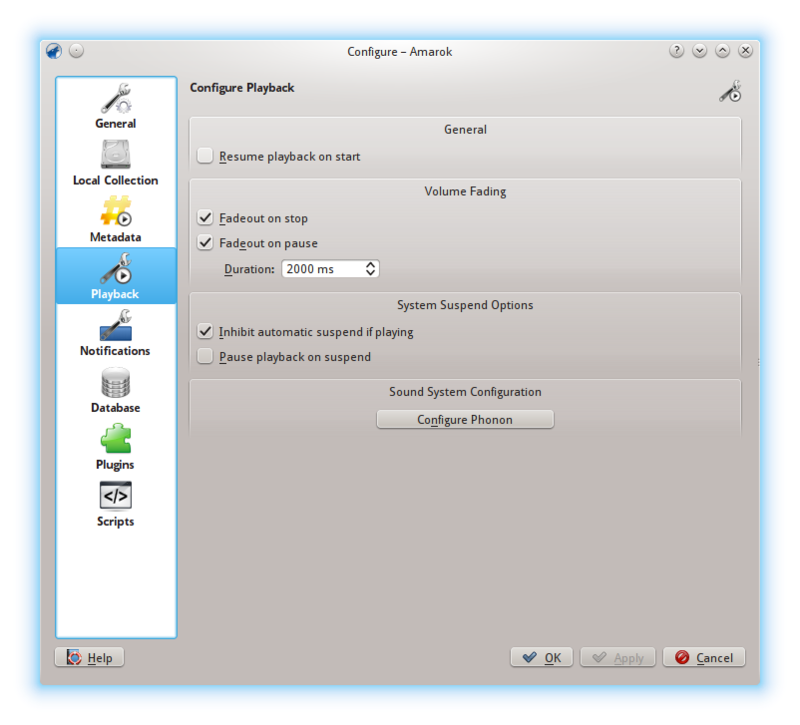
Playback configuration dialog
Configure the playback options, as well as the KDE multimedia framework Phonon.
| Option | Tooltip |
|---|---|
|
Fadeout on stop |
If checked, Amarok will slowly fade the volume of the playing track on stop or at the end of the playlist, or stop playback immediately. |
|
Fadeout on pause |
If checked, Amarok will slowly fade the volume of the playing track on pausing the current track. |
|
Fadeout duration |
The length of the fadeout, in milliseconds. |
|
Inhibit automatic suspend if playing |
If checked, Amarok will prevent the computer from being suspended will a track is playing. |
|
Pause playback on suspend |
If checked, Amarok will pause playing of the current track when the computer is about to suspend. |
|
Resume playback on start |
If checked, Amarok will resume playback where you left it the last session -- just like a tape-player. |
Phonon is the multimedia framework used by Amarok. It was created to allow KDE 4 to be independent of any single multimedia framework such as GStreamer or VLC and to provide a stable API for KDE 4's lifetime. As an added bonus, it simplifies development by providing a simple API that works across different platforms such as Windows and OS X.
The result of all this for you, the user, is that you can choose the multimedia framework that works best for you. This is usually pre-configured by your distribution.
Playback problems in Amarok are typically not Amarok issues, but rather Phonon issues, as Amarok doesn't handle sound directly anymore.
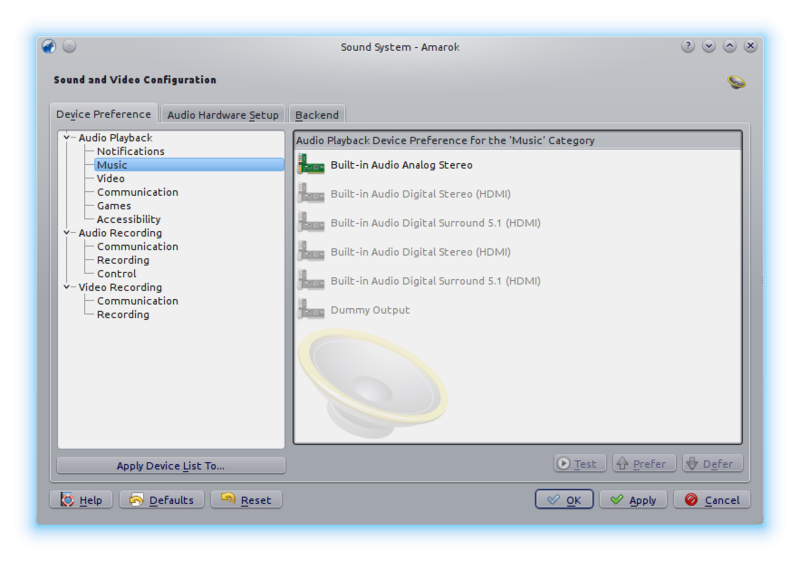
Depending on your OS and distribution, you may need to use ALSA, OSS, PulseAudio, or something else as your default playback device. Find one that works for you with the Test button and apply to all types of output. If you would like different types of output to go with different devices, this is possible as well.
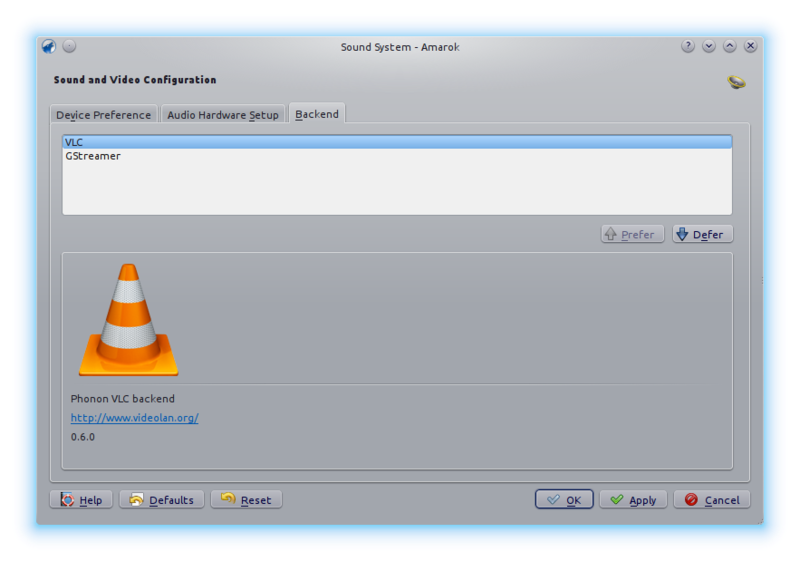
Depending on your operating system you may see options such as Gstreamer, VLC, or DS9 (Windows) here. The recommended phonon-backend for Linux® users is VLC or Gstreamer.
If you don't see VLC or Gstreamer, install the package for it. For most distributions the package for VLC, for example, would be phonon-backend-vlc.
Each backend comes with its own codecs, so depending on the backend you choose you will need to also download the codecs, as most distributions don't ship them for legal reasons.