Table of Contents
The Configuration Dialog contains all the options for changing some of the default behaviour of Tellico.
Clicking the button causes the changes to take effect immediately without closing the dialog, while applies the changes and closes the dialog. closes the dialog, but any changes already made and applied will remain. The button reverts the options on the current page of the dialog to their default values, while opens the KHelpCenter to the relative section of the Tellico manual.
Some minor settings can only be changed by editing the configuration file itself. See Hidden Options.
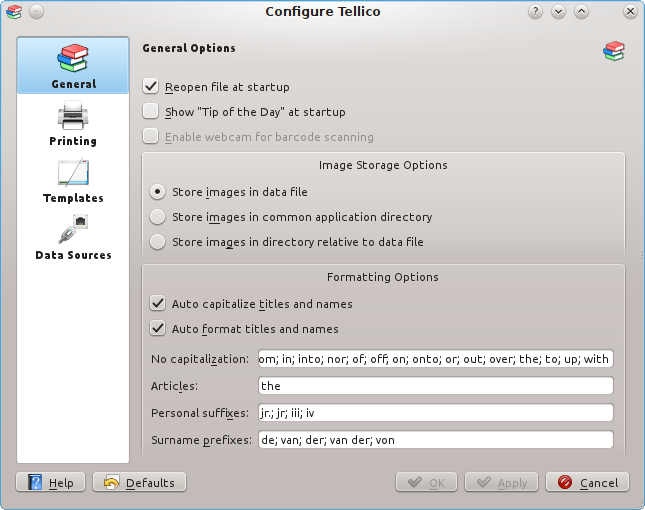
The General Options control the general behavior. Images may be included in the data files, or saved separately in the Tellico application folder. Also, when Tellico is started, it can automatically reopen the last data file that was open. The Tip of the Day dialog contains helpful hints on using Tellico and appears at program startup. You may want to read through some of the hints and then disable the dialog.
The Formatting Options control the level of automatic formatting that Tellico does. For examples, see the Field Formatting section. Capitalization and formatting are distinct options, since a field may be capitalized without having the order of the words changed, and vice-versa. The auto-capitalization can be changed to ignore certain words. The automatic formatting includes grammatical articles in titles, along with prefixes and suffixes for personal names. The values are case-insensitive, and should be separated by a semi-colon.
The formatting rules follow general English usage, which may not work for other languages. Articles are appended to the end of the title, with a comma. Personal names are formatted to have the last name first, followed by a comma, then the first name. Personal suffixes, such as Jr., are kept with the last name. Prefixes, such as von, are kept with the last name, but are ignored when the values are being sorted.
John Q. von Public, III would become von Public, III, John Q. and Public would be used as the sort key.
Only single word prefixes are supported. If a name includes van der, for example, both van and der should be included in the surname prefix list. Articles ending with an apostrophe are supported for sorting order, as well.
Note
The actual values in the collection are not changed, only the visible text used for the interface. So the formatting options can be changed back and forth without affecting any of the data in the collection.