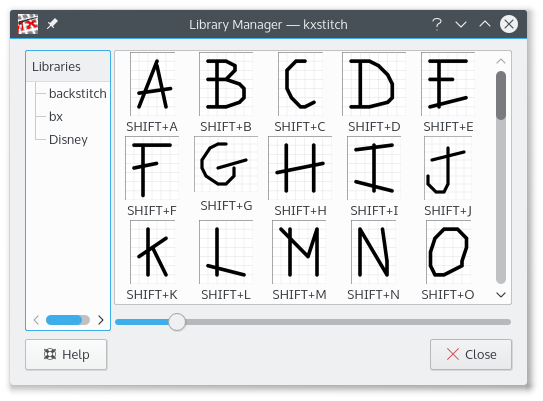
The Pattern Library Manager has a hierarchical tree view (more of a forest really) of categories on the left with an icon view of the selected category of patterns on the right. This dialog is non modal and can be left open whilst working on the pattern.
The simplest way to use the library patterns is to drag and drop them onto the pattern space. Alternatively using the mouse button on a library pattern will show a context menu with an option to copy it, this can then be pasted into the pattern as many times as required.
Additional items on the context menu are:
Delete: Delete a library item, for which a confirmation dialog is shown.
Properties: Show the properties dialog for the item.
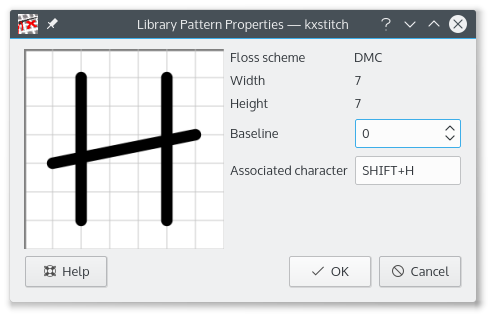
The properties dialog for each item displays its size and the floss scheme used, the baseline value and the associated keyboard character. The baseline is used to position the character pattern vertically relative to the cursor position when using the Alphabet tool. Positive values move it down, negative values move it up. The associated character is only required for use with the Alphabet tool. After clicking in the associated character text box, the next key press, including modifiers (Shift, Ctrl, etc.) is used as the key.
Create new libraries by clicking the mouse button on either an existing category, to create a sub category, or on a blank area of the library list, for a new top level category, and select the option, enter the name and click .
Creating a new library pattern by selecting an area in the pattern editor, select copy, then use the mouse button on an existing category and select paste. If necessary you can use the properties option to add an associated key if you want to use it as a character library.
Library patterns can be dragged and dropped to other libraries in the list to allow you to rearrange them to your needs. Note that there is no checks to ensure that the key codes assigned to library patterns is unique and you should modify any that duplicate an existing one.