Thunderbird has several different child windows. This example:
Pin Thunderbird's main window on Virtual Desktop 1 with a specific size and location on the desktop.
Allow the Thunderbird composer window to reside on any desktop and when activated, force focus and pop it to the top of all windows.
Pop the Thunderbird reminder to the top and do not give it focus so it isn't inadvertently dismissed.
Each rule's matching criteria is sufficiently restrictive so their order within the main KWin window is not important to affect rule evaluation.
Assuming the Thunderbird Main window is open, sized and position to suit:
Use Detect Window Properties and select the Thunderbird Main window. Check the Window role box to restrict the criteria to the main window - for additional information see window matching:
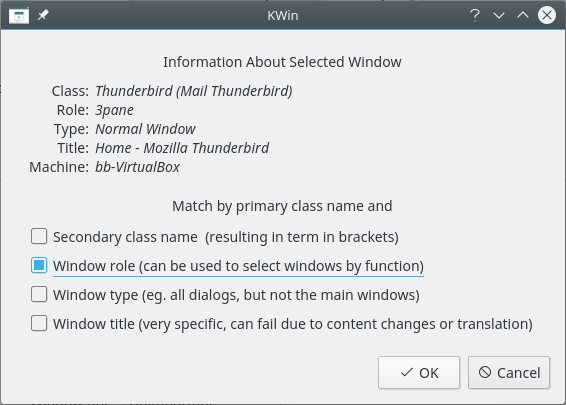
Clicking OK in the previous window back-fills the results in the Window Matching tab. Enter a meaningful text in the Description box:
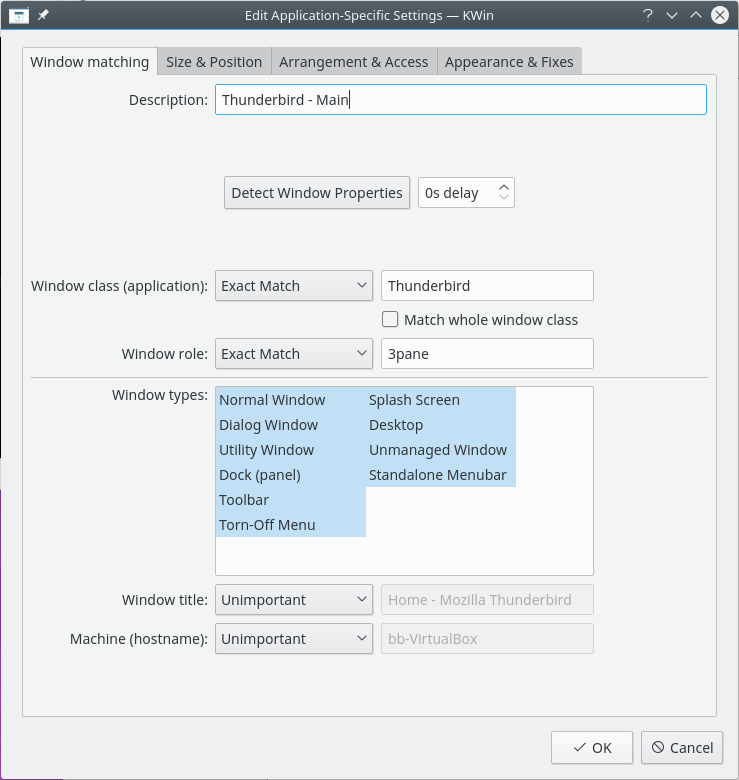
Enable the following attributes:
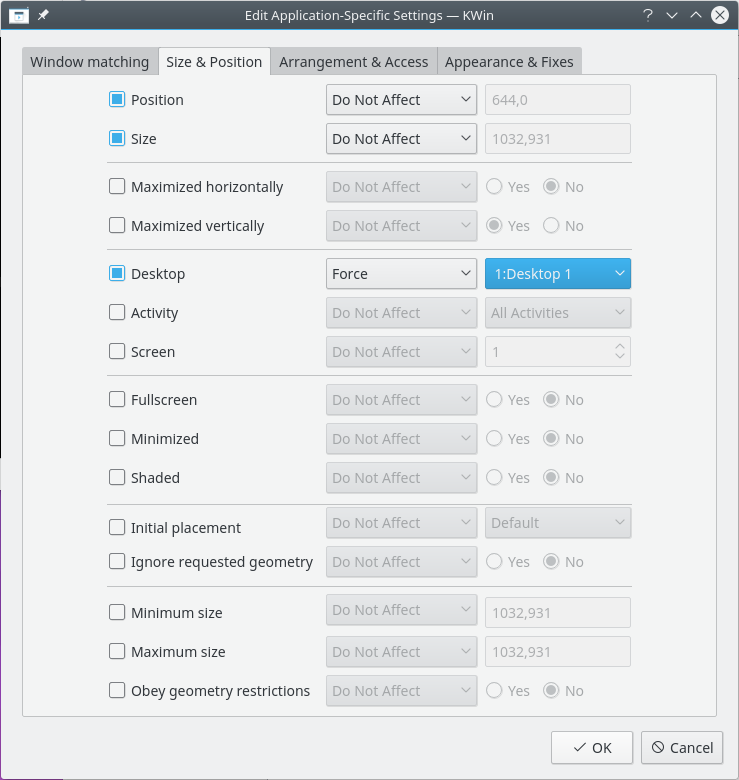
Click through to complete entry of the rule.
Assuming a Thunderbird Composer window is open:
Use Detect Window Properties and select the Thunderbird Compose window. Check the Window role and Window type boxes to restrict the criteria to composition windows - for additional information see window matching:
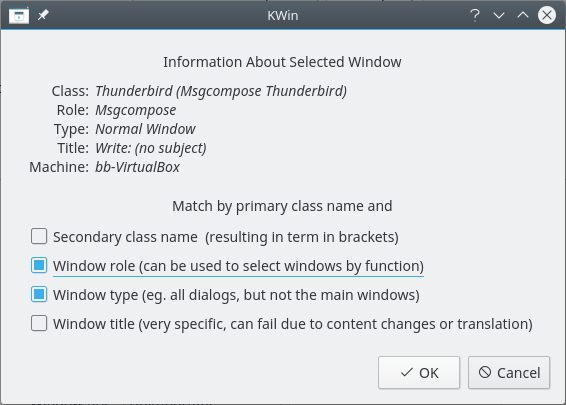
Clicking OK in the previous window back-fills the results in the Window Matching tab. Enter a meaningful text in the Description box:
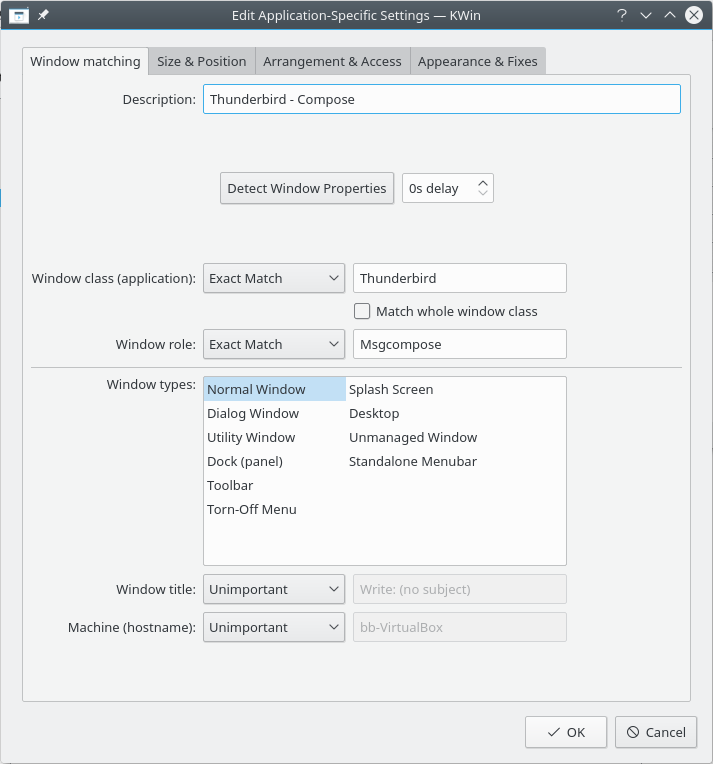
Enable the following attributes:
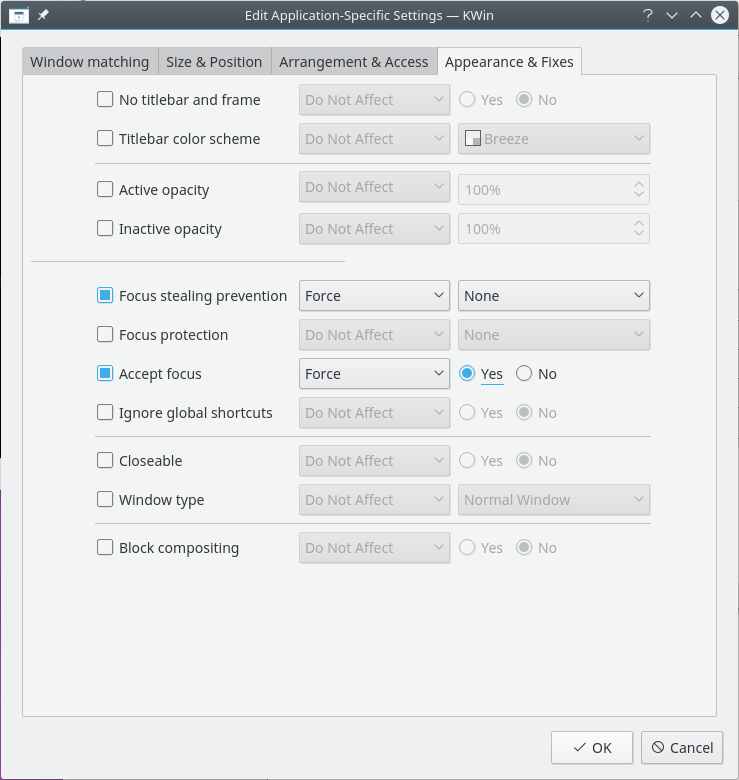
Click through to complete entry of the rule.
Assuming a Thunderbird Reminder window is open:
Use Detect Window Properties and select the Thunderbird Reminder window. Check the Secondary class name and Window Type boxes to restrict the criteria to reminder windows - for additional information see window matching:
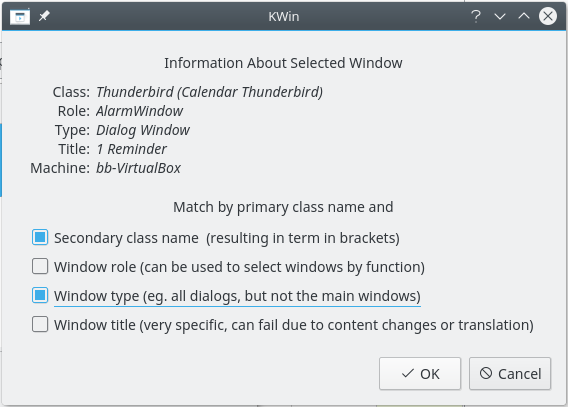
Clicking OK in the previous window back-fills the results in the Window Matching tab. Enter a meaningful text in the Description box:
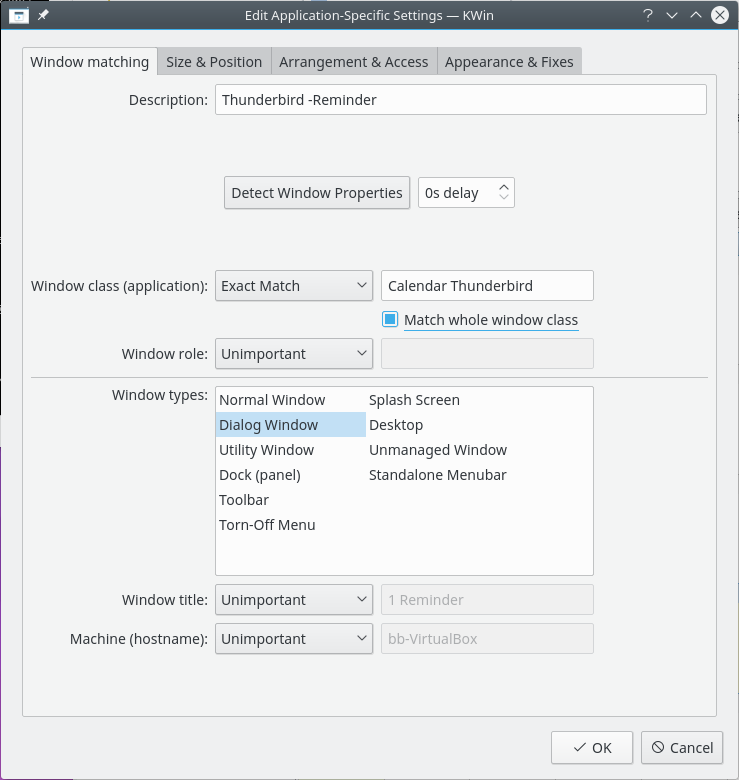
Enable the following attributes:
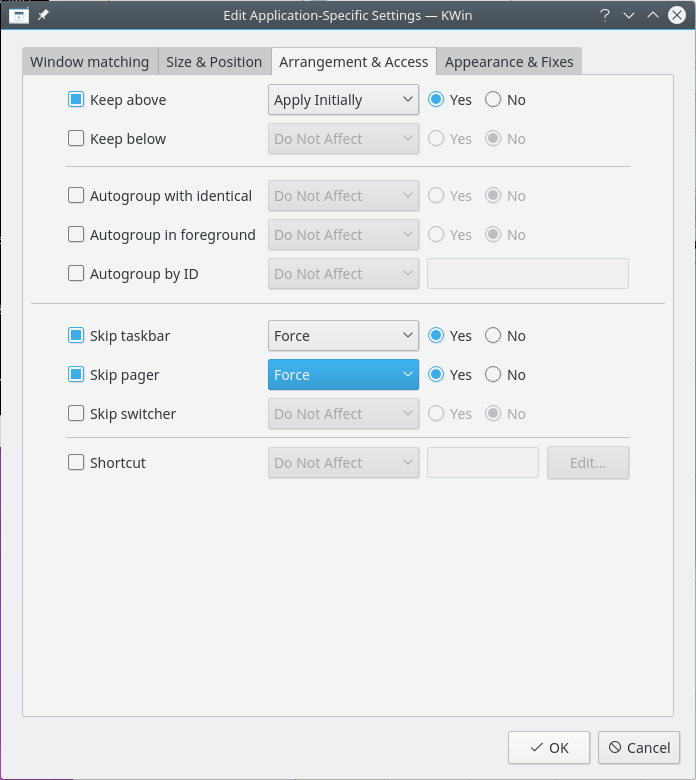
Click through to complete entry of the rule.