The custom lessons feature allows you to extend your training material in an easy way by choosing some arbitrary text.
The custom lessons are gathered in a special course, the Custom Lessons course, always available right next to the normal built-in courses.
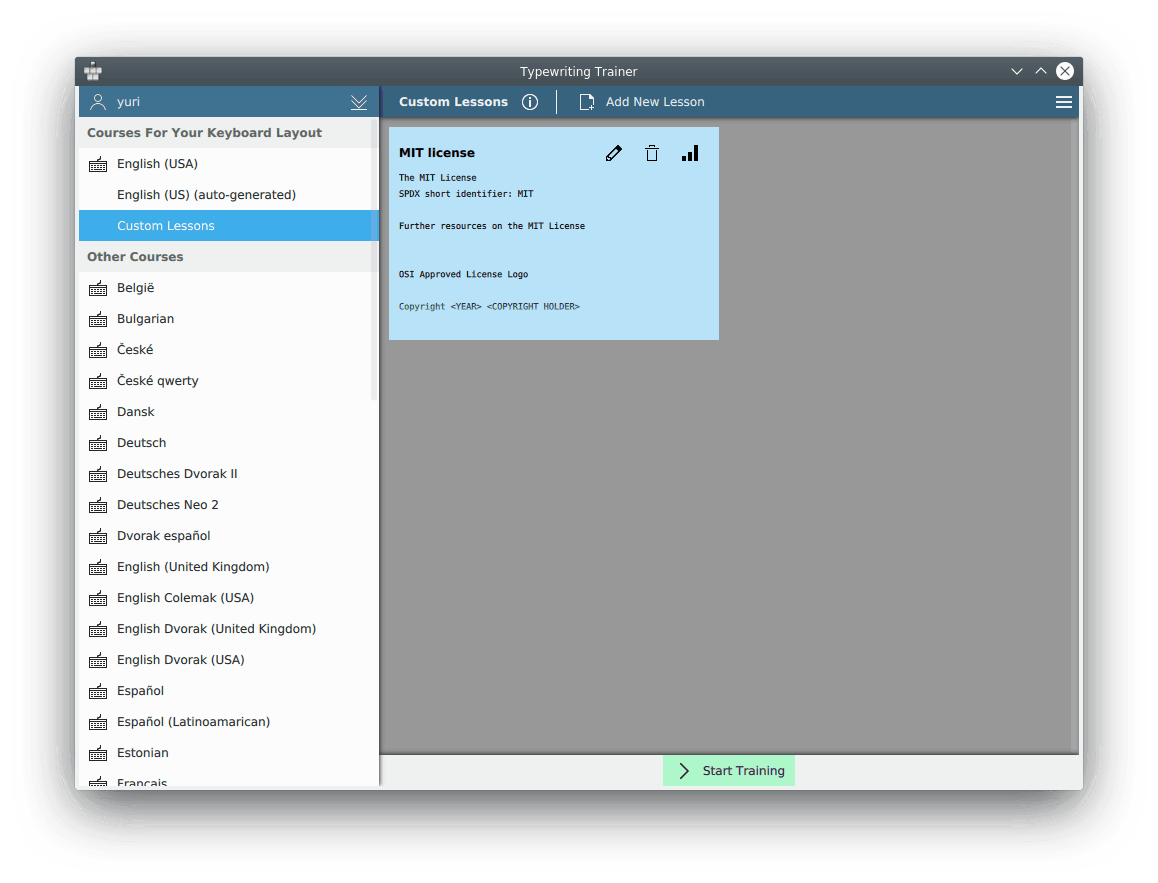
This special course mostly acts like any other, training and statistics gathering works as usual. Clicking on or the button (the pencil icon for existing lessons) brings up a stripped-down version of the normal lesson editor.
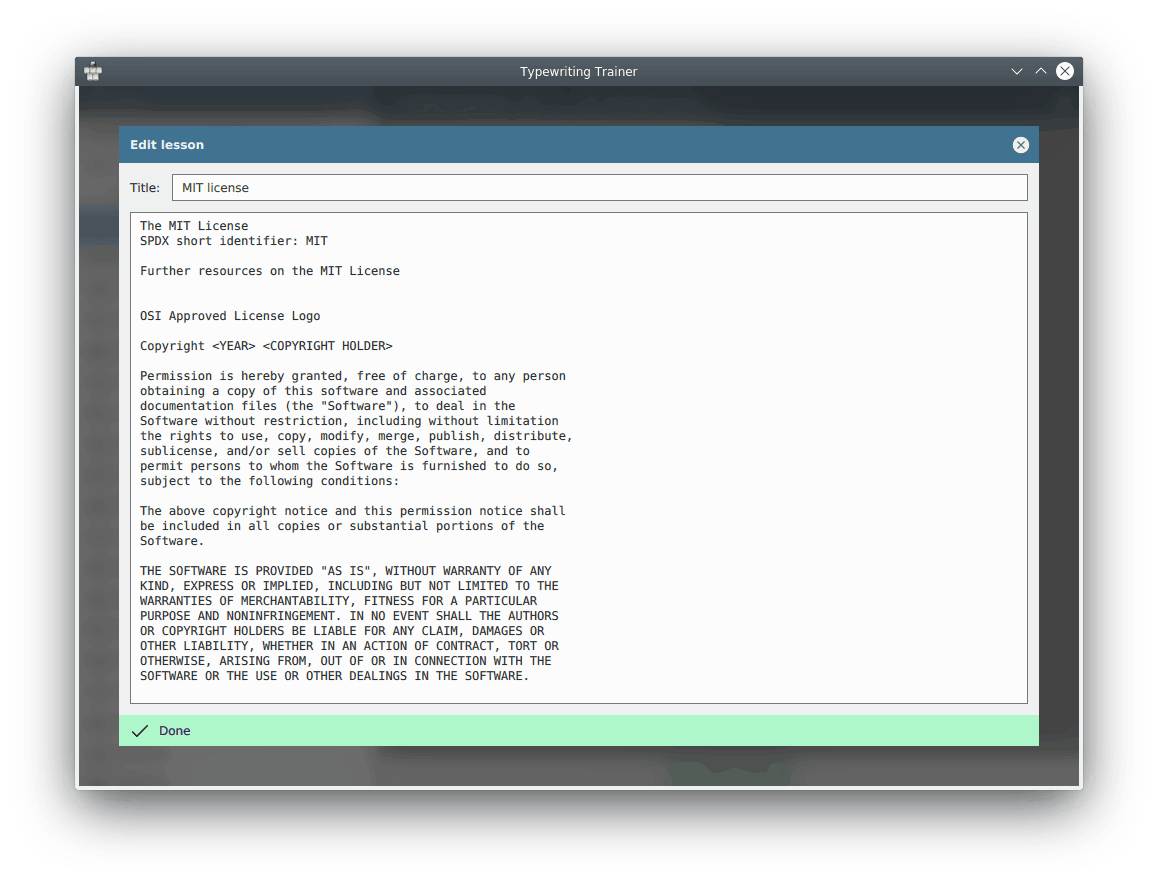
The editor will highlight problematic sections of your lesson texts. Characters which can't by typed on your keyboard layout will be shown on a dark red background, lines which are considered to be too long use a pink background for the excess characters. Typewriting Trainer requires that every line of the lesson does not exceed the recommended 60 characters limit.
Use the button to confirm your edits or close the editor window to cancel them.
Tip
All custom lessons are stored per profile and keyboard layout individually. Use this to manage different sets of lessons depending on the specific training situation.