Table of Contents
KSystemLog is a system log viewer tool.
KSystemLog helps users understand what their machine does in the background. KSystemLog aims to simplify the reading of system log files. This program is developed for beginner users who don't know how to find information about their system or where the log files are located in their computer.
But it is also designed for advanced users who want to quickly see problems occuring on their server. KSystemLog tries to provide some advanced features to allow sorting and reading logs from specifical programs.
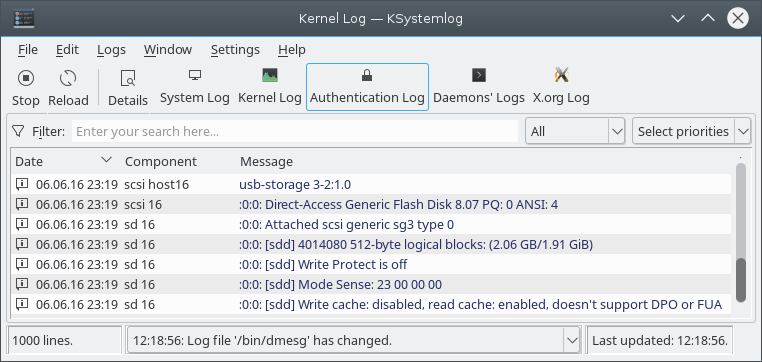
In its current version, KSystemLog 0.4 has quite a number of helpful features, such as:
- Support for many different log files type, with the support of Syslog server formating, Samba
- Tabbed view to display several logs at the same time
- Reading one log mode from multiple sources
- Auto-display of newly logged lines in bold
- Group by different criteria (log level, log file, process, hour, ...)
- Detailed information for each log lines
- Adding a log entry manually
- Filtering by priority
It supports the following log files from your system :
- Syslog logs (system messages)
- X.org logs
- Kernel logs
- Authentication logs
- ACPID logs
- Cups logs
- Postfix logs
- Apache logs
- Samba logs
- Daemons logs
- Cron logs
- XSessions logs
- Systemd / Journald logs
Many other features are included and will be discussed in the appropriate chapters of this manual.