In any channel, users sometimes post the URLs of interesting websites or other resources on the web. You can double-click any such URL and Konversation will launch the application associated with the URL. The application launched depends upon the MIME type of the URL. For example, a URL beginning with http: will activate your default web browser and display the web page. (You can also specify the web browser to use.) If the URL scrolls off the screen, you might have trouble finding it again. Konversation can keep a convenient list of all URLs for you. To activate this feature, choose → on the main menu. A new tab called URL Catcher is created.
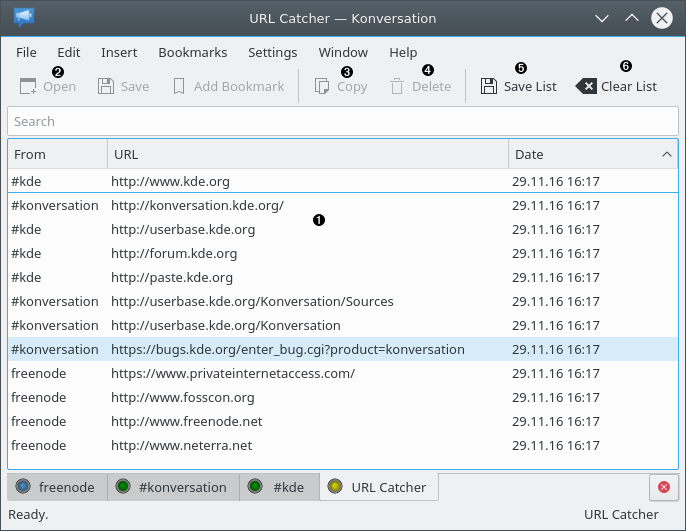
❶ | This is the list of URLs seen since you started Konversation. The From column is the nickname of the person who posted the URL or the name of the channel or server, where the URL was posted. (URLs appearing in join and leave messages are not listed.) Click on a URL to select it. |
❷ | Click here to activate the application associated with the selected URL. The application launched depends upon the MIME type of the URL. For example, a URL beginning with http: will activate your default web browser and display the web page. For web pages, you can also specify the web browser to use. |
❸ | Click here to copy the selected URL to the clipboard. |
❹ | Click here to delete the selected URL from the list. |
❺ | Click here to save the list of URLs to a file. |
❻ | Click here to clear the list. |