When you click on a highlighted URL anywhere in Konversation, it will launch the default application associated with the MIME type of the URL. For example, when clicking on a URL beginning with http, Konqueror is launched to display the web page. You can specify an application different from the Default Applications module of the System Settings. For example, you can use Firefox instead.
To choose a different web browser from Konversation app, choose → on the main menu. The Configure screen will appear.
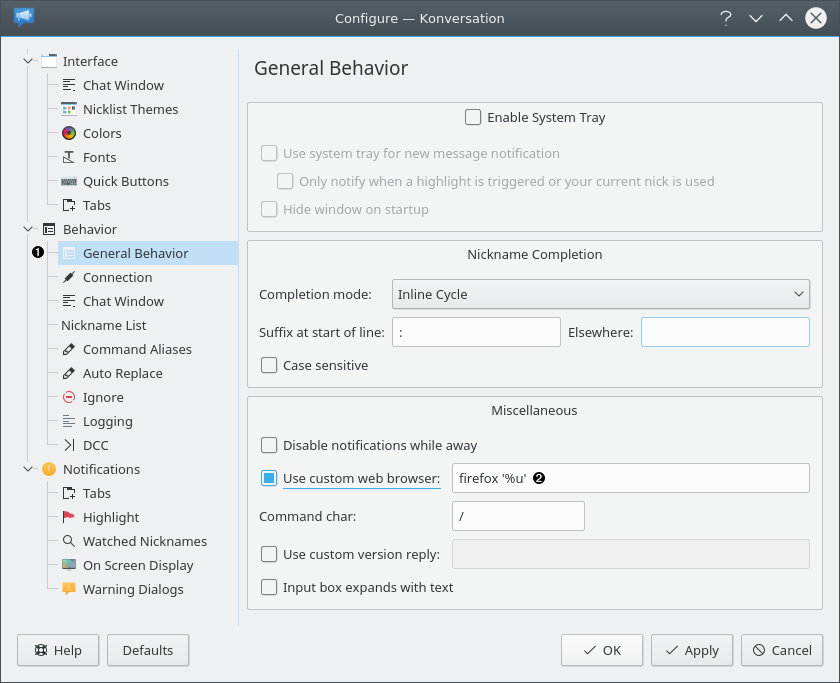
❶ | Click here to display the General screen. |
❷ | Click here to specify that you want to use a custom web browser. |
❸ | Enter the command to launch your desired web browser.
When you click on a URL |
Note: The web browser setting does not apply to mailto: URLs. mailto: URLs always launch the default mailer.
Click to save your changes. You must reconnect to each server and channel for the changes to take effect. The easiest way to do this is to quit and restart Konversation.