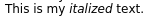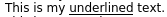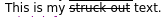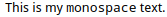- 4.1. When I start Konversation, I'd like to connect to a server without joining any channels. How do I do that?
- 4.2. Konversation won't connect to any servers. What is wrong?
- 4.3. When I go to Window → Channel List, I cannot select it. Why is that?
- 4.4. How do I have Konversation automatically mark me as away after a period of inactivity?
- 4.5. How to avoid the Auto Replace feature of the Input Line?
- 4.6. Where can I find the scripts included with Konversation?
- 4.7. How do I make my text bold/italicized/underlined?
4.1. | When I start Konversation, I'd like to connect to a server without joining any channels. How do I do that? |
In the Edit Server screen, leave the Channels frame empty. | |
4.2. | Konversation won't connect to any servers. What is wrong? |
There are several things that could be wrong.
| |
4.3. | When I go to → , I cannot select it. Why is that? |
The → menu entry will be grayed-out if a non-channel tab, e.g. Watched Nicks, is currently being viewed. To make it selectable again go back to a channel tab or the server tab. | |
4.4. | How do I have Konversation automatically mark me as away after a period of inactivity? |
Auto-away messages are configured on a per-identity basis. To enable auto-away select → . Choose the identity for which you want to enable auto-away from the drop down list at the top of the dialog and go to the Away tab. Check the Automatic Away option. | |
4.5. | How to avoid the Auto Replace feature of the Input Line? |
Use Ctrl+Enter instead of just Enter to avoid parsing and automatically replacing the text in the Input Line according to the options in the settings dialog page → . | |
4.6. | Where can I find the scripts included with Konversation? |
Run this command in Konversation's input line (using the media script as an example, since it comes with any Konversation installation):
Sample output: | |
4.7. | How do I make my text bold/italicized/underlined? |
Example: Output:
Example: Output:
Example: Output:
Example: Output:
Example: Output:
|