The font selector appears in many different KDE applications. It lets you select the font face, font style, and font size of the text that appears in your application.
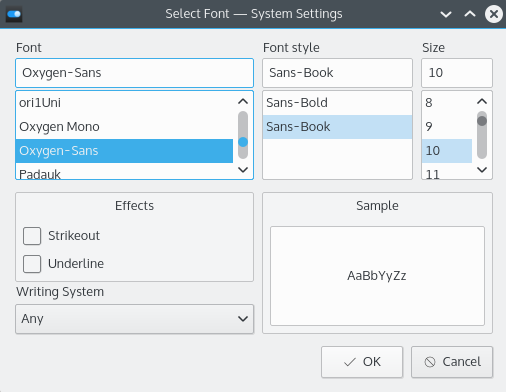
Selecting a font in System Settings.
- Font
This is the leftmost selection box, and lets you choose the font face from a list of fonts on your system.
- Font style
This is the center selection box, and lets you choose the font style from the following choices:
Italic - this displays text in a cursive, or slanted fashion, and is commonly used for citations or to emphasize text.
Regular - the default. Text is displayed without any special appearance.
Bold Italic - a combination of both Bold and Italic
Bold - this displays text in a darker, thicker fashion, and is commonly used for titles of documents or to emphasize text.
- Size
This is the rightmost selection box, and lets you select the size of your text. Font size is measured in points, a standard unit of measure in typography. For more information on this, see the “Point (typography)” article on Wikipedia.
- Preview
The bottom of the font selector displays a preview of text using the font settings that are currently selected. You may change this text if you wish.