Table of Contents
In this exercise you have to solve a given task. Therefore you have to enter the integer part of a fraction and the numerator and the denominator. The difficulty of the generated task can be adjusted by using some options on the left.
There are several parameters which influence the difficulty of the generated tasks:
- Question:
- Mixed number:
Set if the fractions will appear as mixed numbers or not in the question expression ( mixed number example: 1 4/5 = 9/5 ).
- Number of terms:
The number of terms (separate fractions) given in each task. From 2 to 5, inclusive.
- Maximum denominator:
The highest number KBruch will use as the main denominator in the tasks it sets. From a minimum of 10 to a maximum of 50.
- Answer:
- Mixed number:
Set if the fractions will appear as mixed numbers or not in the answer ( mixed number example: 1 4/5 = 9/5 ).
- Reduced Form:
Check this to force the use of the reduced form.
- Operations:
Operations which should be used in the task: Addition:, Subtraction:, Multiplication: or Division:. Check all operations you want to use.
After you have changed the parameters you have to click on the button in the toolbar to generate a task which uses the new parameters. You can also call this action from the menubar with → . This will reset the statistics. To avoid that, click the button to proceed with the changed parameters.
The chosen parameters will be saved on KBruch's termination and restored on next startup.
After you have solved a given task, you need to enter the result into the three input boxes. In the left box you enter the integer part of the fraction, in the upper box the numerator and in the lower box the denominator. If the option Mixed number: in the Answer: section is unchecked, the left box for the integer part of the fraction is hidden. Then you use only the numerator box and the denominator box for your input.
If the result is negative, you can enter a minus sign in front of the numerator or denominator. If the result is 0, just type a 0 in the numerator input field. If the result has a denominator of 1, you can leave the lower box empty.
After you have entered the result you should click the button below the input boxes. KBruch will check your input and present the correct result on the right below the Incorrect! string:

This task was solved incorrectly. The correct value is shown in 2 different forms: normal (reduced) and mixed number.
Note
If you checked the Reduced form: in the Options in the Answers: section then you always have to enter the result reduced. KBruch will show you a short message like the one in the screenshot below, if you enter the correct result unreduced. The answer will then be counted as incorrect.
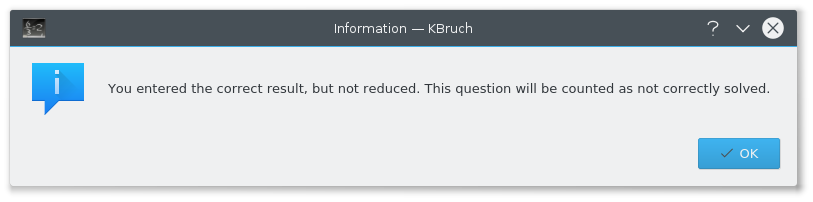
To continue with the next task, click on the button. If you want to change the parameters for the next task please do this before clicking on the button.