In this exercise you have to factorize a given number into its prime factors. You have to enter all prime factors of the number.
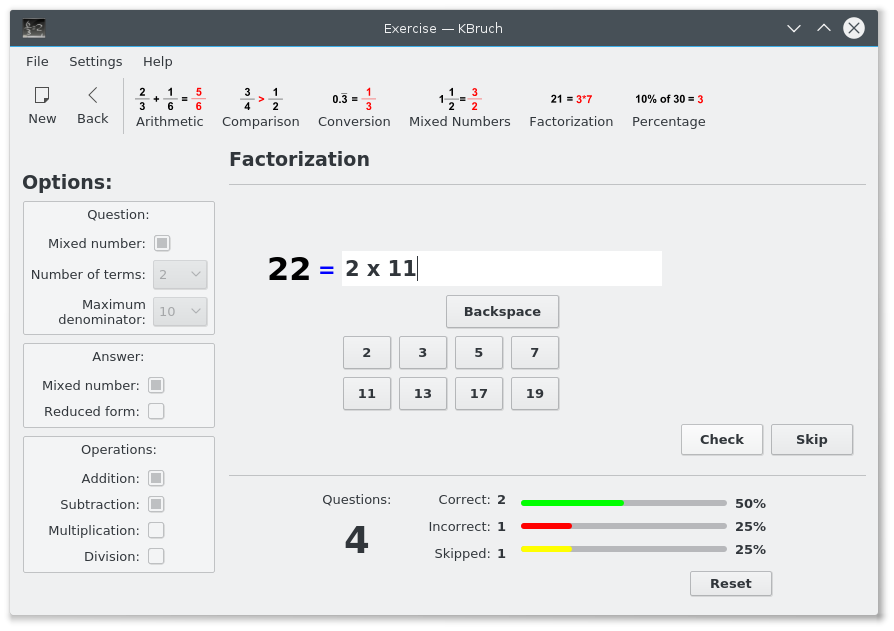
You can enter a factor by clicking on the prime factor buttons. The “x” sign is automatically inserted, when you click the next prime factor button. You can remove the last entered prime factor by clicking on the button.
After you have entered all prime factors click on the button. KBruch will check your input and present the correct result. After this step you will get to the next task by clicking on the button.
In the screenshot at the top of this page you can see a “x” between the prime factors. This is the multiplication sign. The product of all prime factors must be the number you try to factorize.
Note
You have to enter all prime factors even when a prime factor repeats several times. Example: As prime factors of number 18 you have to enter 2, 3 and 3.
In this exercise all options are disabled.