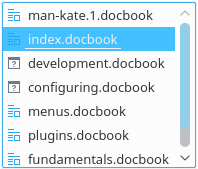- → (Ctrl+Tab), → (Ctrl+Shift+Tab)
Opens a list with the last viewed documents:
Keep the Ctrl key pressed and use the Tab key to cycle forward through the list. Additionally press the Shift key to reverse the direction.
Keep the shortcut Ctrl+Tab pressed and can use the Up, Down, Home or End keys to navigate in the list. Pressing a char key consecutively will cycle through all items with the first matching in the list. If you release the shortcut keys the view will switch to the selected document in the list.