Umbrello UML Modeller can import source code from your existing projects to help you build Model of your systems. Umbrello UML Modeller 2 supports ActionScript, Ada, C++, C#, D, IDL, Java™, Javascript, MySQL, Pascal, PHP, and Vala source code.
To import classes into your Model, select the entry from the menu. In the file dialog select the files containing class declarations and press then and . The classes will be imported and you will find them as part of your Model in the Tree View. Note that Umbrello UML Modeller will not create any kind of Diagram for showing your classes, they will only be imported into your Model so that you can use them later in any diagram you want.
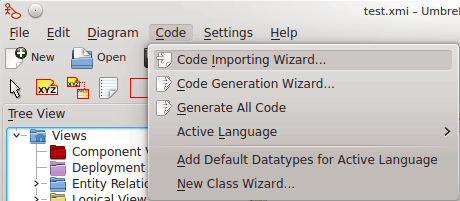
Menu for importing source code in Umbrello UML Modeller