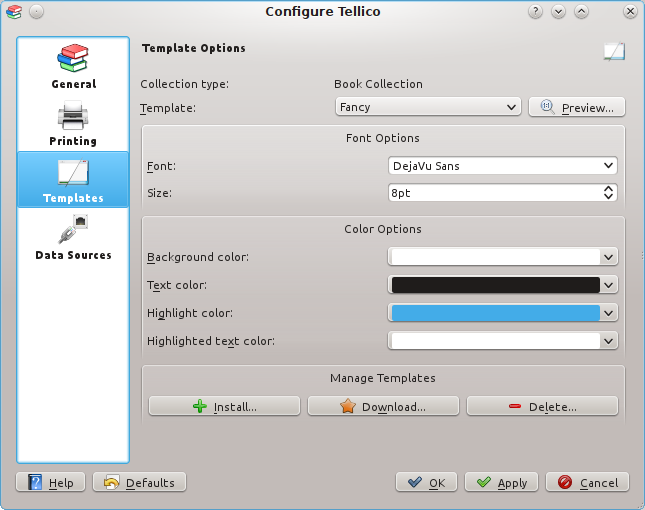The Entry View uses templates to show the field values. You can specify a different template for each collection type. Some templates, such as the Album or Video templates are for a specific collection type, and a short error message will appear in the Entry View if they are used for other types. The Preview button pops up a window to show you a preview of what the template looks like. Custom fonts and colors may be passed to the template, and all of the default templates will honor those settings. However, custom template may choose to ignore them.
Additional templates may be installed directly, or downloaded from
store.kde.org by clicking
the Download button. Any templates installed by the user may also be deleted.
Entry templates are saved in $.
KDEHOME/share/apps/tellico/entry-templates/
If you create a new template, please consider submitting it at store.kde.org!