The Payees view allow you to browse the payees list.
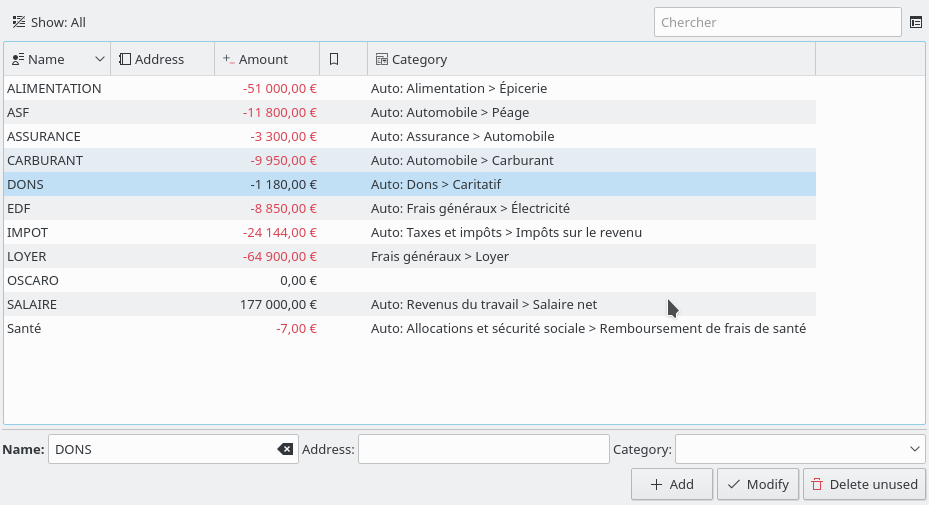
In addition to the name of payees, the table also shows:
- Address
The address of this payee.
- Category
The default category for this payee. This category is used automatically when the payee is set in transactions page. If you don't set it, then the default category is computed with the existing transactions.
- Amount
The sum of all transactions in this payee.
- Number of Transactions
The number of transactions in this payee.
Double-clicking on a line in this table will open the list of all transactions in this payee in a new tab.