The Categories view allow you to browse the categories tree.
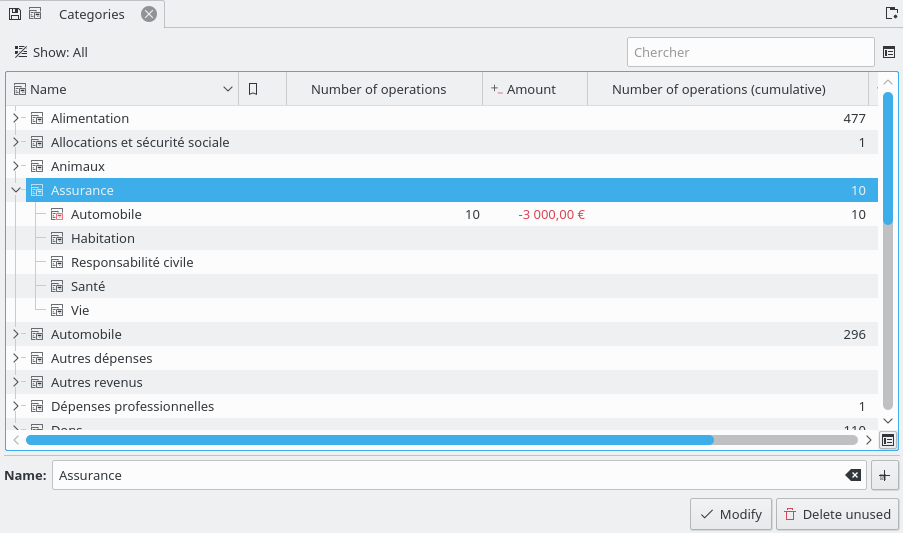
In addition to the name of categories, the table also shows:
- Amount
The sum of all transactions in this category.
- Number of Transactions
The number of transactions in this category.
- Amount (Cumulative)
The sum of all transactions in this category and children categories (down to the last level).
- Number of Transactions (Cumulative)
The number of transactions in this category and children categories (down to the last level).
Double clicking on a line in this table will open the list of all transactions in this category in a new tab.
Warning
When deleting a category, all transactions attached to it will have their category deleted, hence will not have any category attached