Table of Contents
A default scanner can be specified on the command line of Skanlite using skanlite -d [device name] in a terminal. If the selected scanner cannot be opened or if no default scanner is provided, a scanner selection dialog is opened.

The user can choose the scanner to be used and press to open the scanner. Pressing will cause Skanlite to exit.
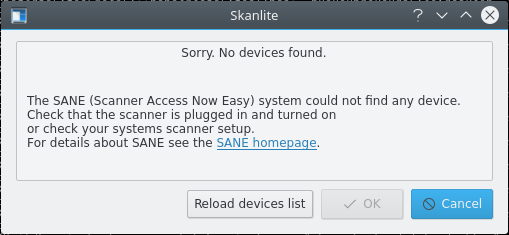
In case no devices were found, maybe because the scanner is not plugged in or switched off, correct that. Then the can be used to reload the list of scanners.
Note
Not all drivers/backends support this feature. In that case quit Skanlite, connect your scanner and restart the application.