Marble comes with a small database of more than 12,000 cities (from https://www.populationdata.net/monde/) and a few mountains and volcanoes. You can find a location by entering its name into the search line on the top of the toolbox (Marble always uses the native name in Latin letters). As you start typing, suggestions below the search line will appear like this:
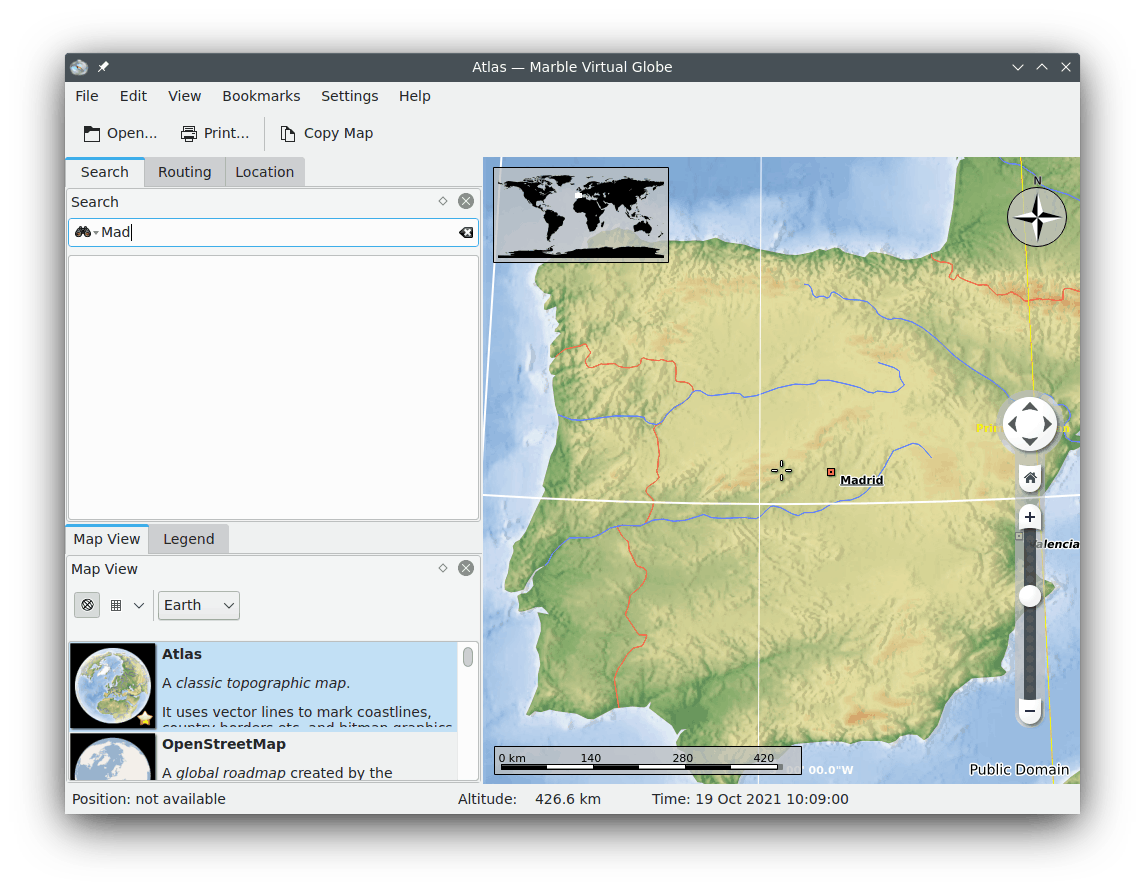
As you hit Enter, Marble runners will also query both online and offline searches to return you even more useful data.
The following online search runners are available:
Nominatim: An online search and reverse geocoding service, using data from https://www.openstreetmap.org
HostIP: A reverse geocoding based on IP address, using data from https://www.hostip.info
The following offline search runners are also available, depending on extra software and data you have installed:
Local Database: All placemarks in all open documents will be searched for. This includes your Bookmarks of course.
Monav: An offline search service using the data from Monav offline routing information, based on OSM data
Gosmore: An offline reverse geocoding service using data from gosmore setup
Once you have found your search on the map you can click on its label or its symbol using the mouse button. After clicking the name of the location on the map a data sheet will appear, like this:
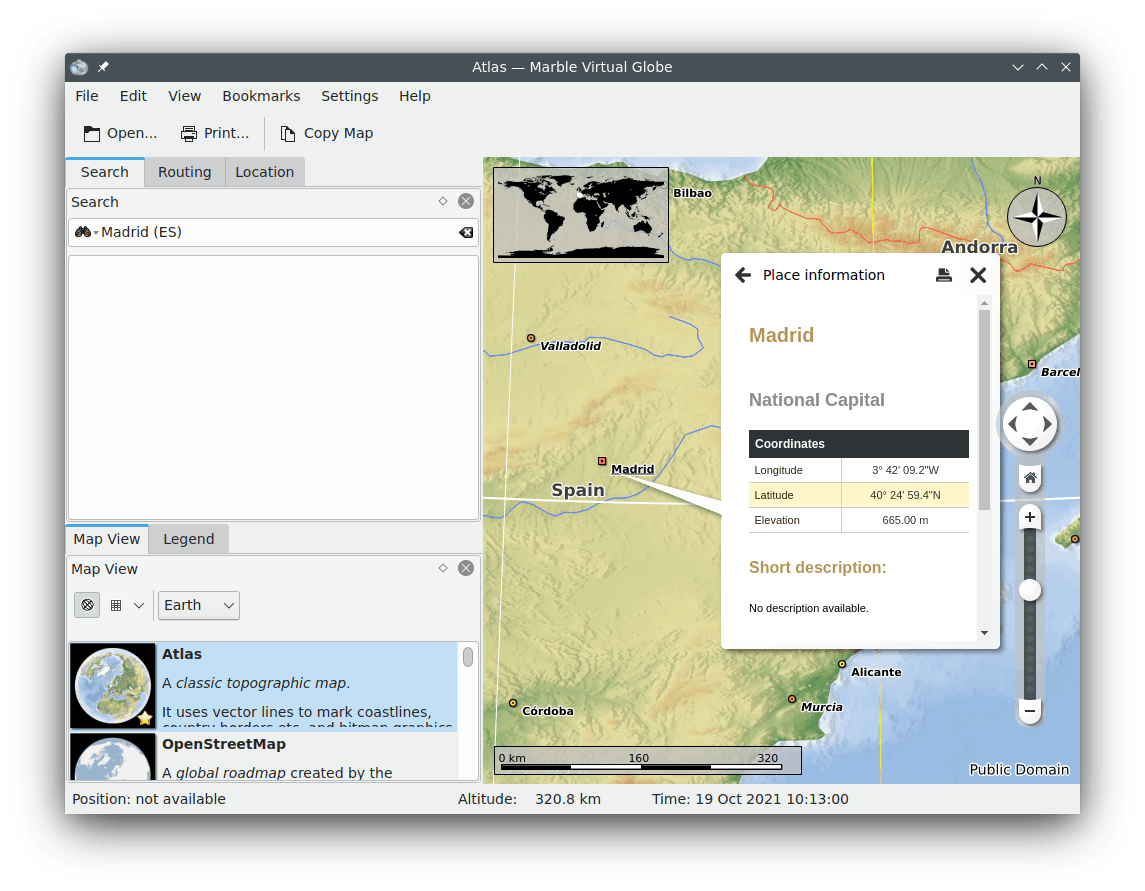
On the first tab of the dialog some very basic data is provided, like the name, coordinates and flag of the country the place belongs to. In addition, population numbers for cities get shown, as well as the elevation for mountains. If your computer is connected to the Internet and if you're online, Marble will try to connect to the popular Internet encyclopedia “Wikipedia”. If a matching Wikipedia article is available Marble will display it on the data sheet.
Note
The additional data sources can be enabled using → submenu. For example, you should mark menu item to see Wikipedia articles.