Table of Contents
To record a movie with Marble, use this function for recording.
Begin recording from the → (Ctrl+Shift+R) menu item to open the Record Movie dialog. You will see a dialog like this:
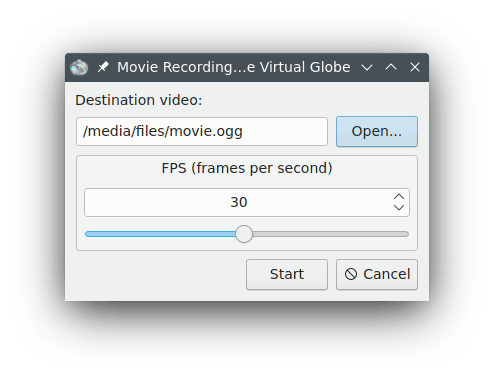
Press the button to choose the name and destination folder of the movie. Also you can change the frames per second (FPS) of the movie between 1 and 60.
When all is set, you can start recording. To start, press the button. Once this is done you can zoom and pan around and Marble will capture a video of your journey across the globe.
To stop recording of the movie and save it, select the → menu item.
There may appear an error message because avconv or ffmpeg are not installed. Download from ffmpeg's downloads page and avconv's downloads page or use packages from your distribution.