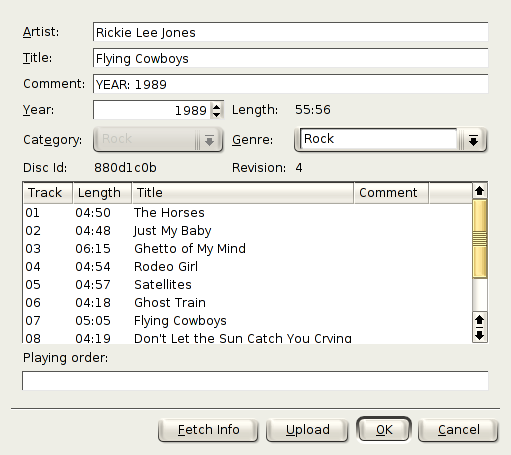
The CD Database Editor allows you to modify, download, save, annotate, and upload CDDB (Compact Disc Data Base) entries.
If there is an entry in your local CDDB tree (see the CDDB subsection in the Configuration chapter) for the CD in your CD-ROM drive, or if the disc could be found in the freedb, you will see the name of the artist and the title of the CD in the Artist: and Title fields and a list of tracks with song titles in the Tracks selection box. Otherwise, you will see a list of tracks and play times without titles.
You can make an annotation for the entire disc with the Comment field under the Title field, or for a selected track in the Tracks selection box with the adjacent button. If you select a track in the Tracks selection box, the title, if present, will appear in the Title field below. You can type a title for the track in the box, or edit the entry to suit your needs. Press the Return key on your keyboard, and the text will appear in the proper line in the selection box.
Once all tracks have been given titles and the Artist: and Title fields have been filled out, you can press the button to send your submission by email to freedb.
You will be prompted to select a category for the submission. The Disc ID section displays the 32 bit ID code used by freedb to identify a compact disc. Above the ID code is the category of the freedb entry. These categories correspond to the subfolders tree of the folder chosen in the freedb Base Folder: in the CDDB page of the configuration window.
The Length: display shows the total play time of the CD.
Press the button to download CDDB data. Press the button to save your changes locally. The button closes the CD Database Editor without saving.