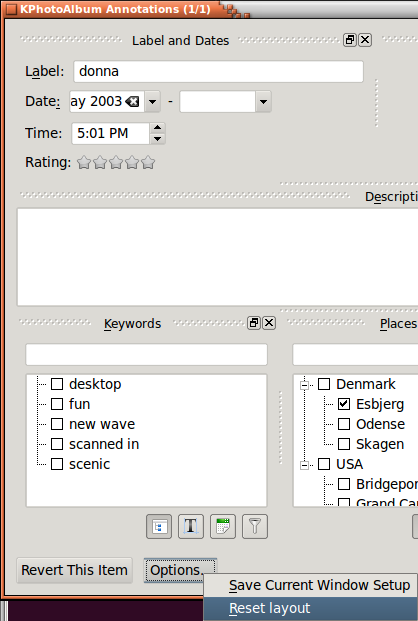It is possible to move the items of the annotation dialog around, simply from the bar at the top of the frames, and move them around - you can even make a frame into a top level window on its own.
Once you have found a layout that works well on your screen, your usage of KPhotoAlbum, etc. simply press the button, that will display a pop-up menu from which you can save the current window layout.
You may also choose to hide away a frame, or enable some that are not visible by default. You can always revert back to the original layout by going through button, and selecting from the popup menu. This can be seen in Figure 2.6, “Showing previously hidden windows.”.