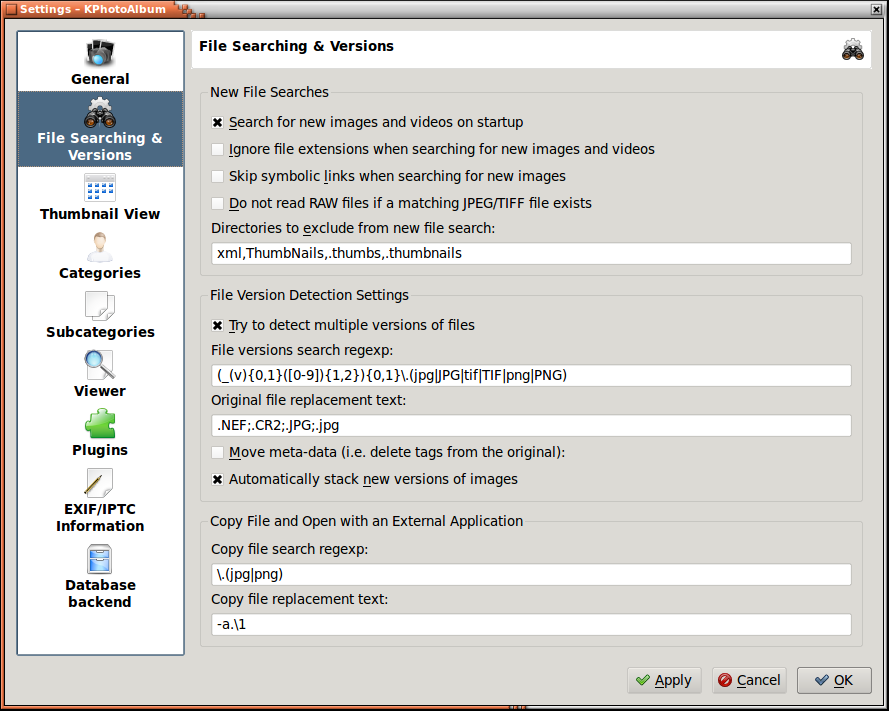The left pane gives you access to other settings like . These settings define KPhotoAlbum's behavior when new images are found. These can be searched for automatically on start-up or manually from the menu. Again the options are well described in the online help menu but a few should probably be given a brief introduction here.
You probably want to skip searching for some directories that are generated by different image viewers or file browsers. This is a comma separated list and new directories can easily be added when needed.
New versions of same files can be automatically detected to some extent. If you want to e.g. automatically stack new versions of same image to a stack you can configure regular expression to be used to look whether the new file is a new version of an original file. Following settings where first is the search regexp and second original file test should get you started, but might need some tuning to suit your naming convention:
(_(v){0,1}([0-9]){1,2}){0,1}\.(jpg|JPG|tif|TIF|png|PNG)
.CR2;.NEF;.JPG;.jpg
Note that the Original file replacement text can have multiple suffixes separated by semicolon and reference to regexp match can be used in the format of \1. Original file is being searched from the same directory as the new file. Oh, and the example regexp will match e.g. the following files: example_v1.jpg, example_12.tif, example.PNG.