Additional options are available from the menu, accessed by right-clicking any transaction in the list.
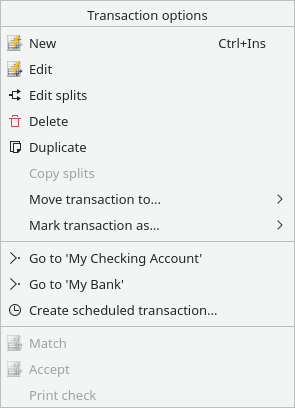
Options include jumping to the Payees view for the Payee in the transaction, creating a schedule, and changing the reconciled or cleared status.
To edit the account information from the ledger view, select from the menu bar. From the menu item, you can change the account details. There is also a menu item to bring up the Reconcile menu, which allows you to match transactions against an official bank statement or credit card notice.