Suppose your bibliography contains many references to the same journal and you do not want to enter its title over and over again. Then you can define a macro for the journal title.
Let's say, we want to define a macro efm for “Engineering Fracture Mechanics”. Then we should do as follows:
Choose → → menu item.
Enter an identifier (abbreviation) for the title in the Id: text box. The default identifier is
New1. We should enterefm.Choose
 (Plain Text). The other option,
(Plain Text). The other option,
 (Source Code) can be used if you want to insert some macro with LATEX commands in it.
(Source Code) can be used if you want to insert some macro with LATEX commands in it.
Enter
Engineering Fracture Mechanicsin the Value: textbox.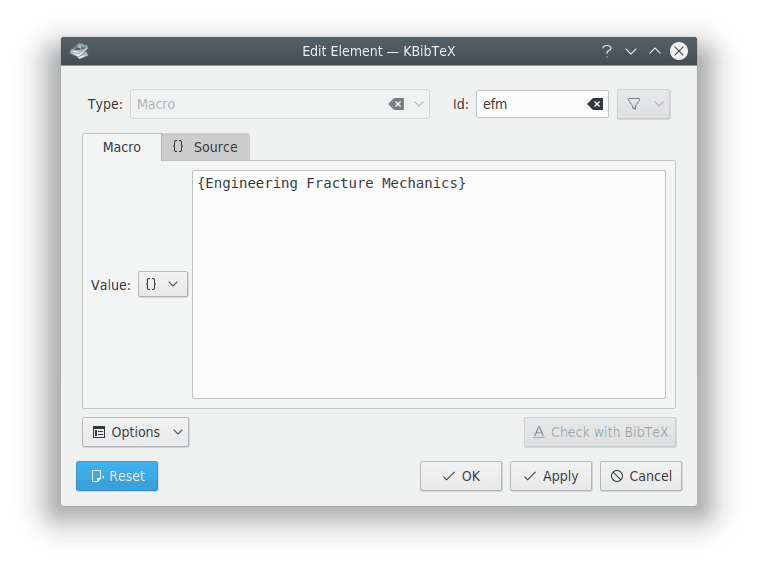
Click on the button.
Optionally, switch to the Source tab to inspect the code of the macro.
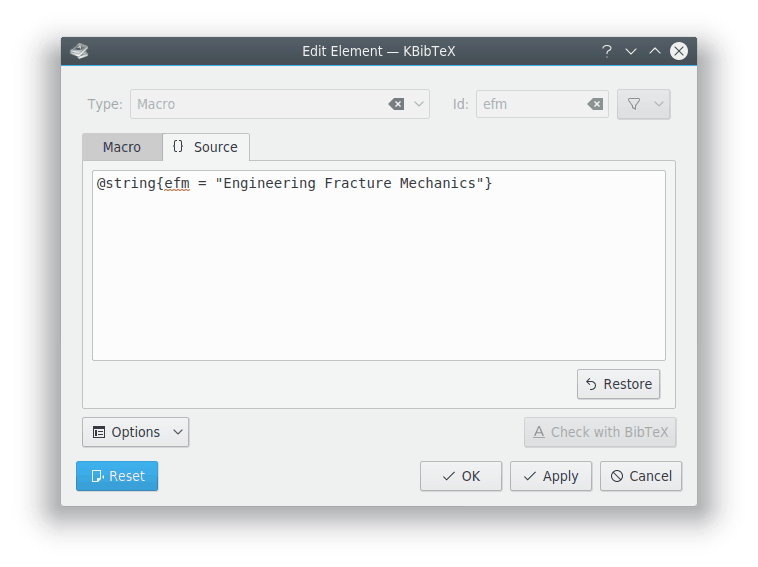
Click on button.
The same procedure can be used to fix the titles, author and month names, etc. according to abbreviation rules of your publisher for the entries from online databases. By default, these rules (macros) should be defined in the bibliography style files (bst).