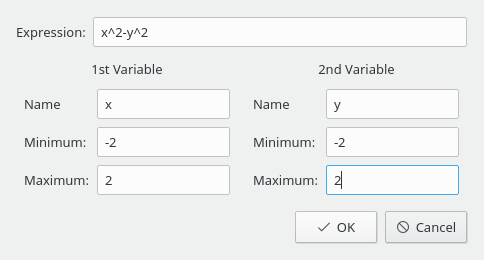There are several assistant dialogs implemented in Cantor to alleviate some basic operations.
These dialogs can be accessed using the main menu items. Each backend has its own assistant dialogs.
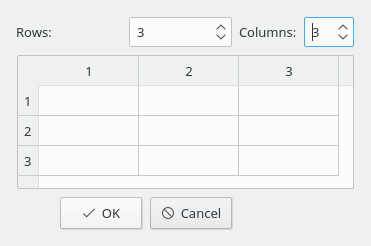
This dialog can be used to input matrices. You can define matrix dimensions and its elements.
It is possible to navigate between cells quickly during input using the Tab key.
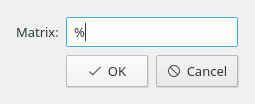
This dialog allows entering name of the matrix to compute its eigenvectors, eigenvalues or invert matrix. The default value (%) is used to refer to the previous result of calculation or input.
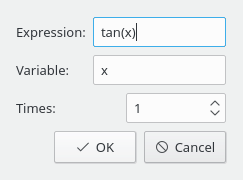
This dialog allows entering expression of the function to differentiate, the name of the variable and the order of derivative.
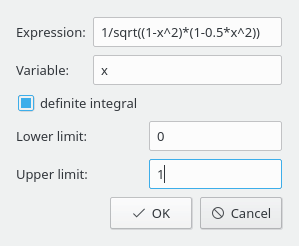
This dialog allows entering expression of the function to integrate, the name of the variable and the limits of integration (for the definite integral).
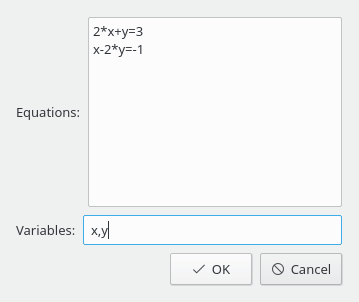
This dialog allows entering equations to solve (each equation in a separate line) and the variables to determine (separated by the comma).
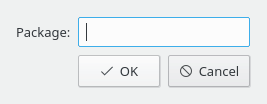
This dialog allows entering name of the package to import (e.g. numpy for Python).
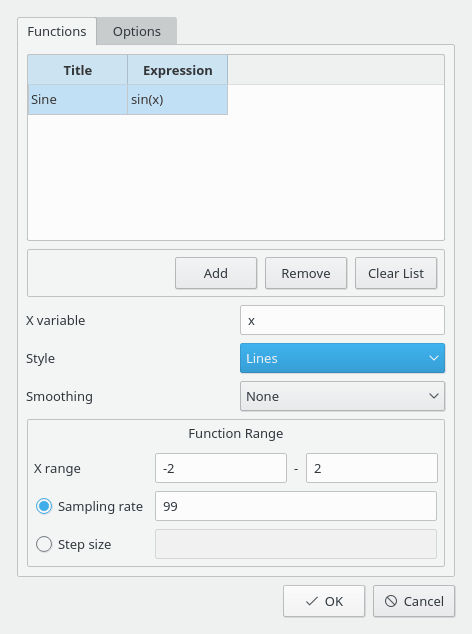
The options of this dialog are separated into two groups using tabs. The Functions tab allows entering functions to plot.
To enter new function click on the . Double-click on the Title cell and enter the title, then double-click on the Expression cell and enter the function expression.
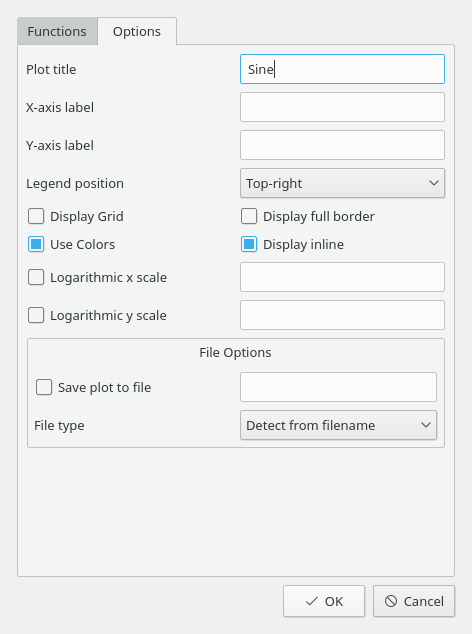
The Options tab is used to define plot and legend options. You can fine-tune almost every plot option to obtain the pleasant look of your figure.
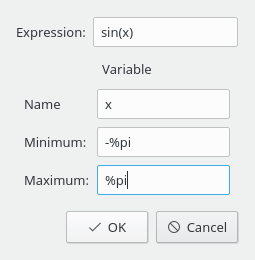
This dialog allows entering expression of the function, its variable and the limits for this variable.