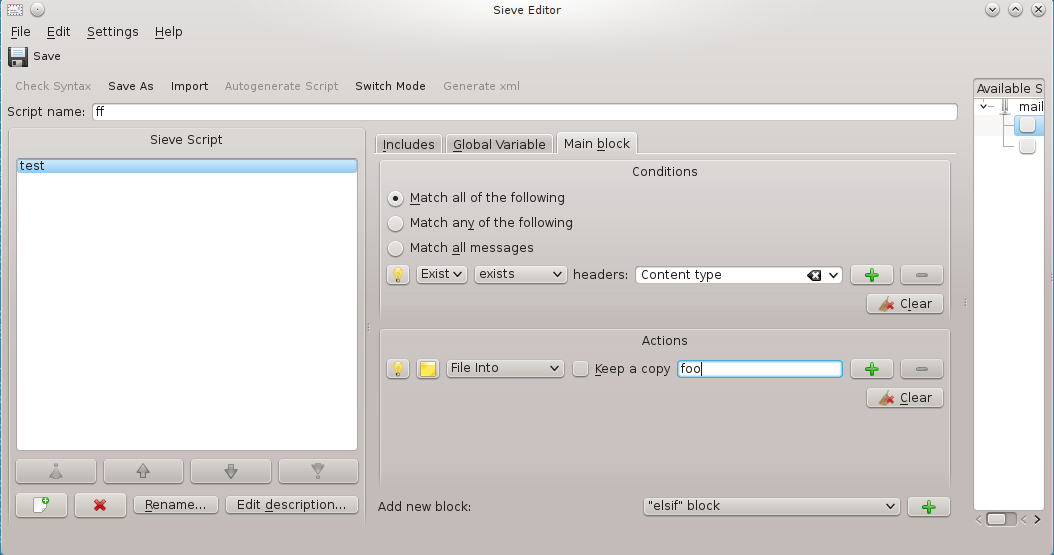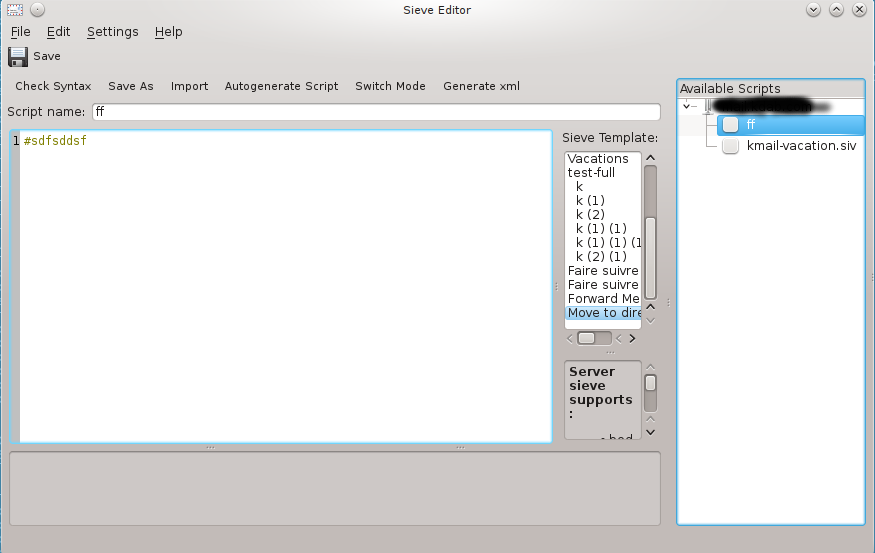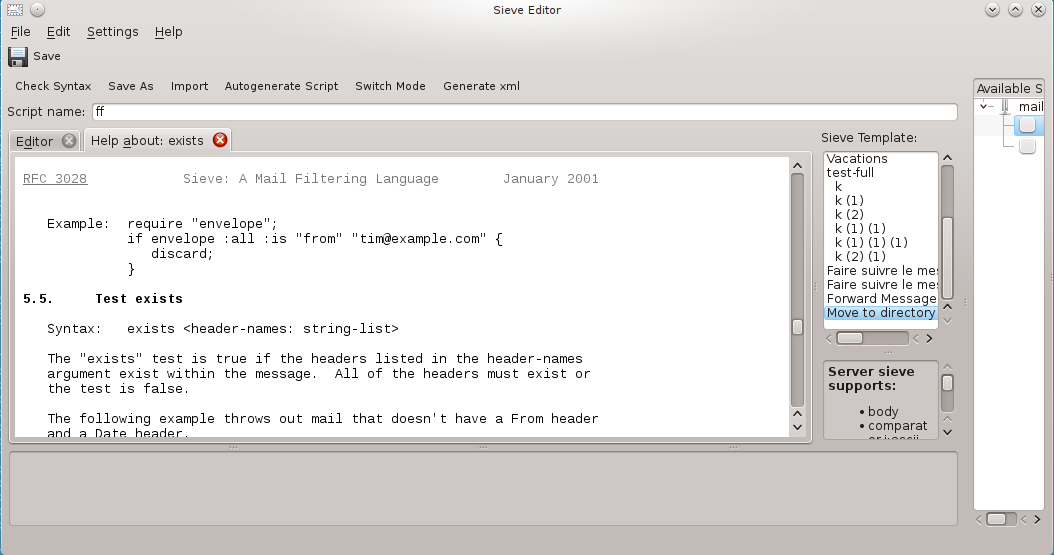Sieve Editor is an editor for Sieve scripts used for email filtering on a mail server.
Sieve Editor provides a GUI to perform these tasks:
Manage your Sieve servers
Upload, import and deactivate scripts, refresh the list with scripts
Create and edit Sieve scripts
Import and share scripts
Check the script syntax, autogenerate and debug scripts
Sieve Editor can be used independent from Akonadi or KMail, you only need a mail server with support for Sieve scripts.
In a KDE Plasma Desktop™ the passwords are stored in KWallet
At the first start of Sieve Editor the server configuration dialog is displayed.
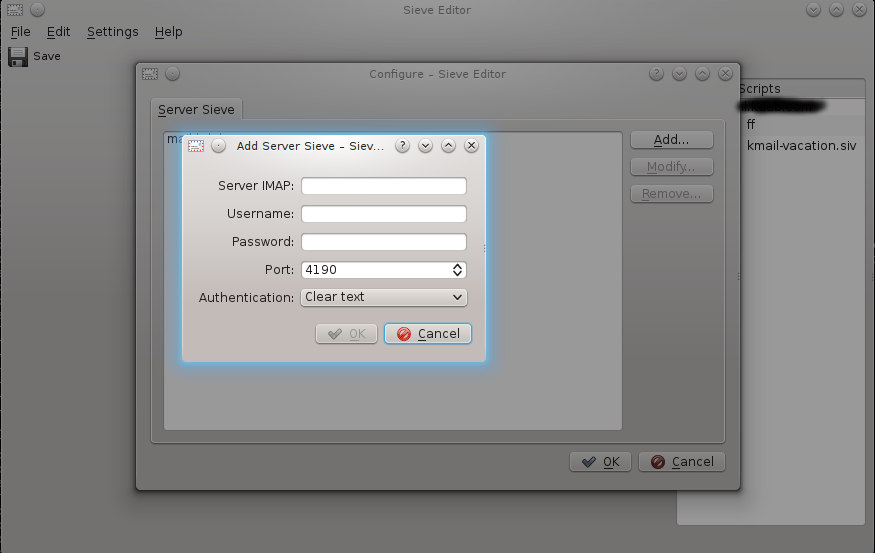
In this dialog you can add, modify and remove your mails servers.
Later you can use → or the configuration dialog for these tasks.
On the next start Sieve Editor automatically fetches all available scripts from the servers.
The actions in the menu enable you to check the syntax of your scripts, autogenerate and debug scripts.