Table of Contents
You can configure Okular backends by choosing → . Currently, configuration options are provided for EPub, PostScript®, FictionBook, Txt, OpenDocument Text, and PDF backends only.
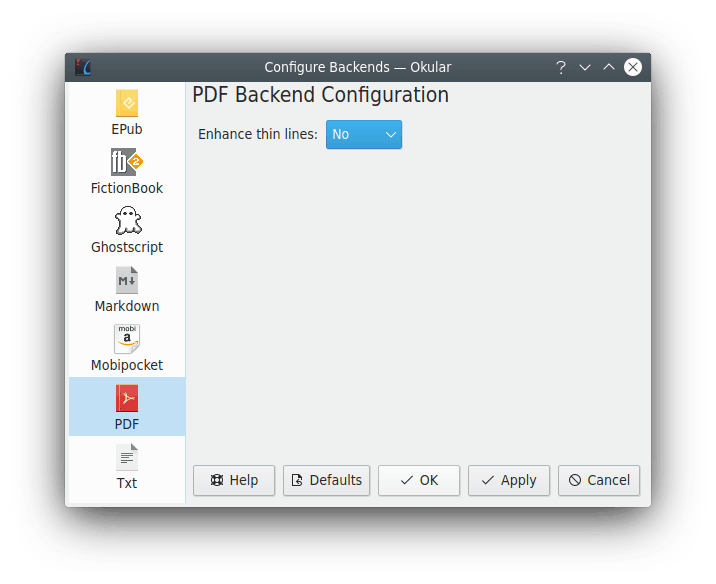
Using backend configuration pages for EPub, FictionBook, Mobipocket, Markdown, TXT, and OpenDocument Text you can define the font to render documents in the corresponding formats. The button in these pages opens standard KDE font configuration window. Please refer to the KDE Fundamentals documentation for the details.
The description of Markdown, PostScript® and PDF backends configuration pages can be found below.
You can configure Okular Markdown rendering backend based on Discount by choosing Markdown from the list on the left part of the configuration dialog. An additional configurable option is as follows.
- Enable SmartyPants formatting
When checked this option allows Okular to process SmartyPants formatting. Such formatting can be troublesome in the technical texts because of unwanted substitutions (e.g., it replaces
(C)with a copyright symbol). This option is checked by default.