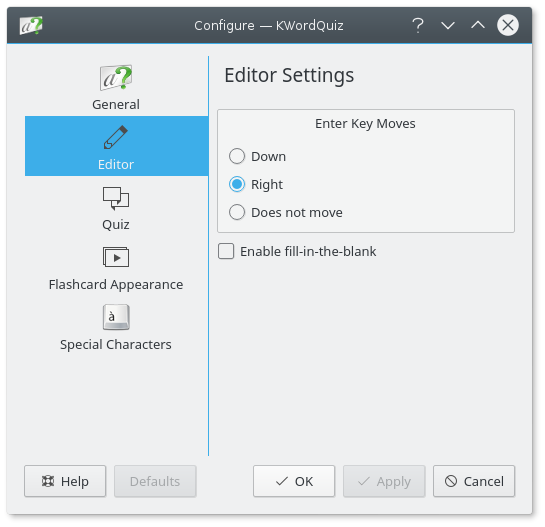
You can configure the behavior of the Enter key when working in the editor.
You can also select if the functions for Fill-in-the-blank should be activated. Turning them off will speed up performance a little.
Select to restore all settings to predefined defaults. Select to make your changes without closing the dialog. Select to make your changes and close the dialog. Select to close the dialog without making any changes.