If you visit e.g. the KDE bugtracker and enter the login data for the first time, a dialog pops up offering to store the password in an encrypted wallet:
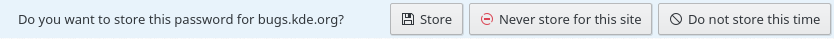
If you want to store this information, select to proceed. In case you did not create a wallet so far, the next dialog asks for the encryption backend and creates a wallet named kdewallet.
Next time you visit the same website again, the application retrieves the login data from an open wallet and prefills the forms with these secrets.

If the wallet is closed the application requests to open the wallet. Enter the wallet password and click the button.
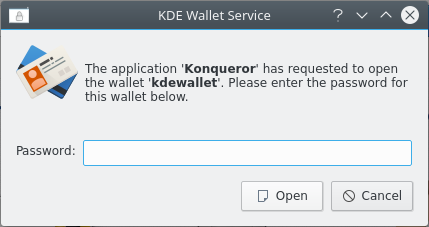
This connects the application to the wallet, enables it to read the login data from the wallet and to restore the login information for this website. Once an application is connected to the wallet, it can automatically restore any login information stored in the wallet.