To display a list of available channels, choose → on the main menu. After a warning screen, a new tab is created called the Channel List.
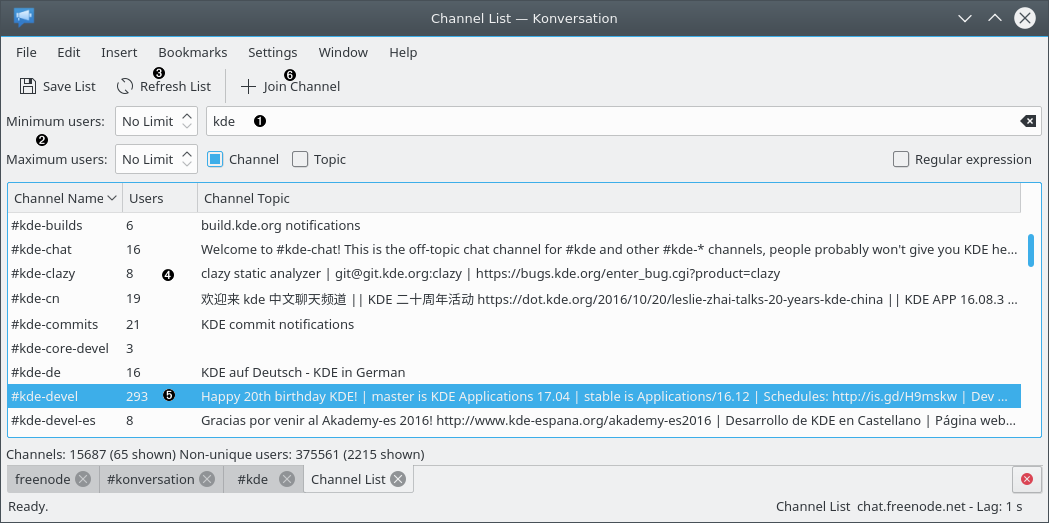
❶ | Enter a filter string here. |
❷ | You can limit the channel list to those channels with a minimum or maximum number of users here. Choosing No Limit disables the respective criteria. |
❸ | Click here to retrieve the list of channels from the server and apply the filter. |
❹ | The filtered list of channels is displayed here. Notice that if you don't use regular expressions, Konversation lists any channel whose name contains the filter string you entered. The channel name does not have to start with the string you entered. |
❺ | Select a channel you want to join by clicking on it. Right click on the channel to get a list of all web addresses mentioned in the channel's topic. |
❻ | Click here to join the channel. A new tab is created for the channel. |
Sometimes there are "secret" channels on servers. Such channels are not listed in the Channel List.
You can still join these channels if you know their name. In any Input Line, type: /join
. (The #channelname# is required.) A new tab is created for the channel. If you join a channel and the Nick Panel lists only your nickname, it means that the channel did not exist before. The server created the channel and you are the operator. In this case, you probably want to close the channel by typing: /part.