Before you start using Konversation regularly, you should set how you will be identified on the network.
Click → on the main menu. The Identities screen will appear. You can also display the Identities screen by clicking the button on the Edit Network or New Network screen.
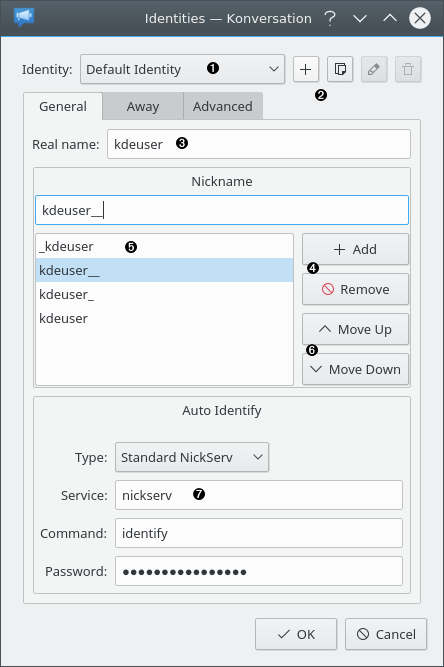
❶ | Click here to select an Identity to edit. |
❷ | Use these buttons to , , , or an Identity. |
❸ | Enter your real name here. IRC is not intended to keep you hidden from your friends or enemies. Keep this in mind if you are tempted to behave maliciously. A fake "real name" can be a good way to mask your gender from all the nerds out there, but the PC you use can always be traced so you will never be truly anonymous. |
❹ | Use these buttons to or a nickname. |
❺ | This is your list of nicknames.
A nickname is the name that other users will know you by.
You may use any name you desire. The first character must be a letter. Other characters may be letters, numbers, or the special characters Since nicknames must be unique across an entire IRC network, your desired name may be rejected by the server because someone else is already using that nickname. Enter alternate nicknames for yourself. If your first choice is rejected by the server, Konversation will try the alternate nicknames.
According to RFC 2812, the maximum nickname length is 9, but
this is actually determined by the server. To determine the maximum for a server, connect to the server. In the
Server Messages tab, look for a
The |
❻ | Use these buttons to change the order of the nicknames. The top nickname is tried first, then the next nickname, and so on. |
❼ | If you have registered your nickname with the IRC network, enter the service and password to authenticate your nickname.
When Konversation connects, it will automatically send
|
Click the Away tab.
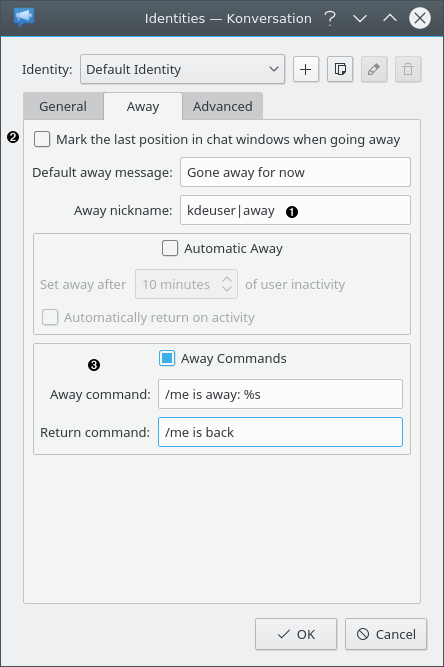
❶ |
Enter a nickname that indicates you are away. Whenever you perform an
|
❷ | If you check this box,
whenever you perform an |
❸ | If you check this box,
Konversation will automatically send the Away command to all channels joined with this Identity.
NoteAway messages are often considered annoying by other users. Use this option carefully, with consideration for your fellow IRC users. |
Click the Advanced tab.
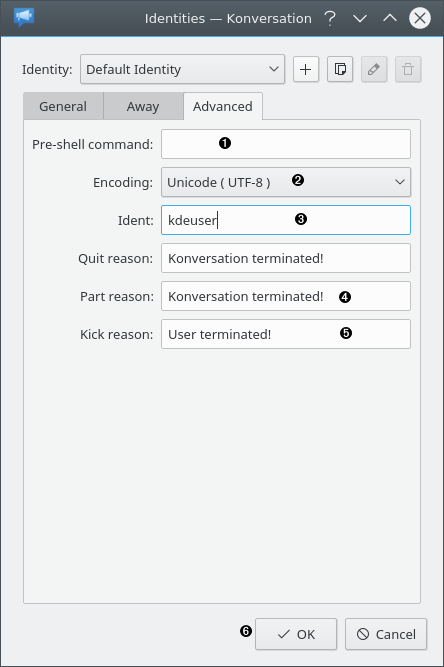
❶ | You can enter a command here that will be executed before connecting to the server. If this identity is used for more than one server, the command will be executed for each server. |
❷ | This setting affects how characters you type are encoded for sending to the server. It also affects how messages are displayed. When you first open Konversation, it automatically retrieves this setting from the operating system. If you seem to be having trouble seeing other user's messages correctly, try changing this setting. |
❸ | When you connect, many servers query your computer for an IDENT response. If you computer is not running an IDENT server, this response is sent by Konversation. No spaces are allowed. Your first name is suggested. |
❹ | Whenever you leave a channel, this message is sent to the channel. |
❺ | Whenever you are kicked from a channel (usually by an IRC operator), this message is sent to the channel. |
❻ | Click to apply your changes. In order for all the changes to take effect, you must disconnect from the server and re-connect. The easiest way to do that is to quit Konversation and restart. |