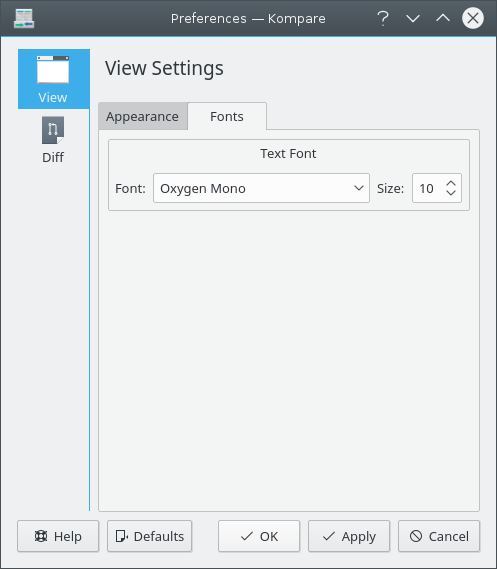Table of Contents
Kompare enables users to set appearance preferences for difference formatting in the main interface and set behavioral properties of the diff program. The Preferences dialog can be accessed by selecting → .
To configure preferences for appearance select the View menu item (see the section called “View Settings”).
To configure preferences for diff program properties select the Diff menu item (see the section called “Diff Settings”).
The page in the Preferences dialog displays the Appearance and Fonts tabbed forms.
The Appearance form provides controls to manage the Colors used to denote difference in the main interface, behavior of the Mouse Wheel when jogging up and down and how Tabs to Spaces conversion is managed.
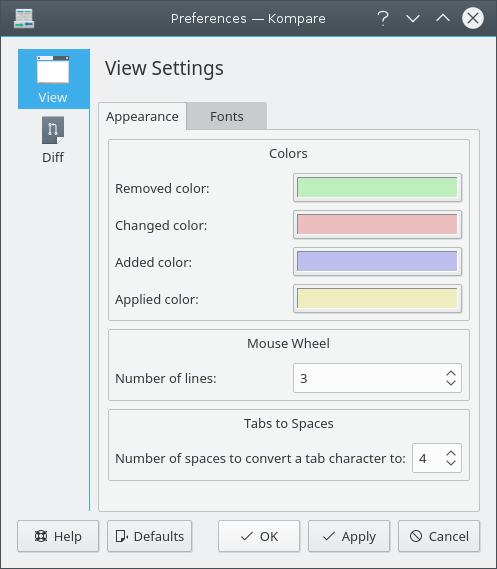
Color Group
To adjust color preferences used when displaying differences, click the color button to display the Select Color dialog for the following states:
- Removed color
Lines that have been removed, do not exist, between source and destination.
- Changed color
Lines that have been changed, modified, between source and destination.
- Added color
Lines that have been added between source and destination.
- Applied color
Any of the above states where the difference has been applied between source and destination.
Mouse Wheel
- Number of lines
The number of lines to jog the differences when turning the mouse wheel forward or backward.
Tabs to Spaces
- Number of spaces to convert a tab character to
Convert each tab character to n space characters.