Table of Contents
An additional option in the menu allows to define if the tools draw with anti-aliasing (default) or not.
A “screenshot” is a snapshot of what is on your computer's screen. It can be useful to explain some actions that should be done to obtain the result, or to show the issue that you have found.
To make screenshot ready for editing in KolourPaint window you can use → item from KolourPaint main menu.
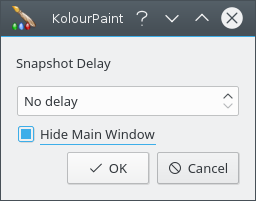
Using the opened dialog you can change Screenshot Delay (in seconds), and choose to Hide Main Window during screenshoting. When you are ready to take screenshot just click . The screenshot taken will be placed directly into the KolourPaint editing area.













